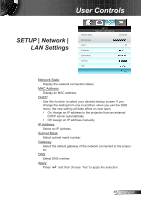Optoma W401 User's Manual - Page 54
IR Function, Background Color, Reset, Use this feature to display a Black, Red, Blue, Green or
 |
View all Optoma W401 manuals
Add to My Manuals
Save this manual to your list of manuals |
Page 54 highlights
User Controls IR Function `` On: Choose "On", the projector can be operated by the remote control. `` Front: Choose "Front", the projector can be operated by the remote control from front IR receiver. `` Top: Choose "Top", the projector can be operated by the remote control from top IR receiver. `` Off: Choose "Off", you will only be able to use the control panel keys. Background Color Use this feature to display a "Black", "Red", "Blue", "Green" or "White", screen when no signal is available. Reset Choose "Yes" to return the display parameters on all menus to the factory default settings. English 54

54
English
User Controls
IR Function
On: Choose “On”, the projector can be operated by the remote
`
control.
Front: Choose “Front”, the projector can be operated by the
`
remote control from front IR receiver.
Top: Choose “Top”, the projector can be operated by the re
-
`
mote control from top IR receiver.
Off: Choose “Off”, you will only be able to use the control panel
`
keys.
Background Color
Use this feature to display a “Black”, “Red”, “Blue”, “Green” or
“White”, screen when no signal is available.
Reset
Choose “Yes” to return the display parameters on all menus to the
factory default settings.