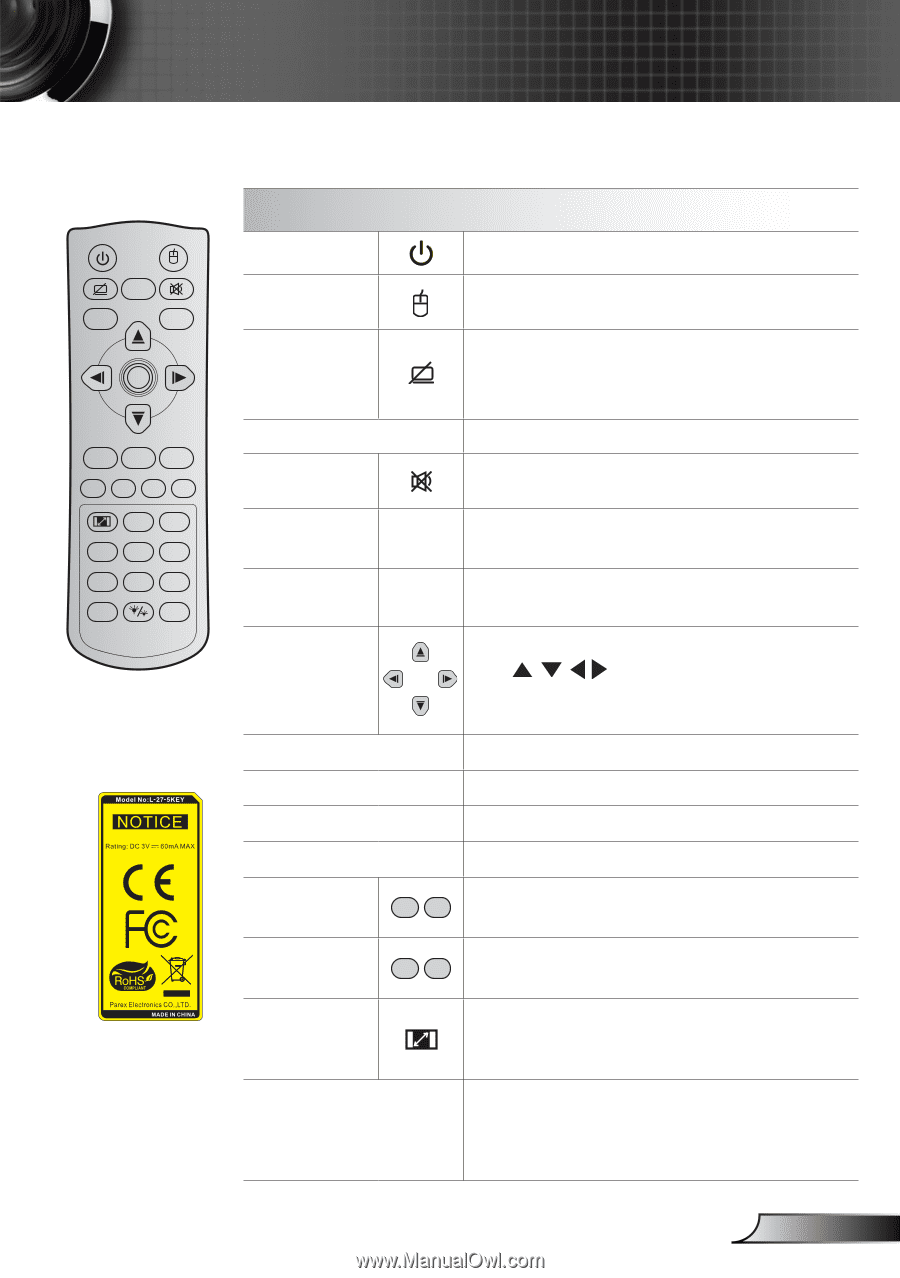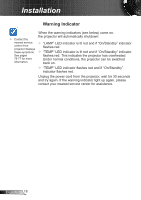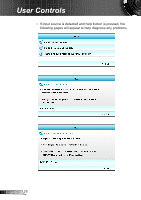Optoma W402 Manual - Page 23
Remote Control, Power, Switch, Display, audio mute, Freeze, select keys, Keystone, Volume
 |
View all Optoma W402 manuals
Add to My Manuals
Save this manual to your list of manuals |
Page 23 highlights
Power Switch Freeze L R Enter Page- Laser Page+ Keystone -+ Volume -+ 1 4 HDMI 7 User1 Source 2 Menu 5 VGA 8 User2 0 3 3D 6 Video 9 User3 Resync User Controls Remote Control Using the Remote Control Power Press to turn on / off the projector. Switch Press to switch the USB mouse on / off. Display blank / audio mute Freeze Mute Press to hide / unhide the screen picture and turn off / on audio. Press to freeze the projector image. Press to momentarily turn off / on the audio. Mouse left click Mouse right click L Use as mouse left click. R Use as mouse right click. Four directional select keys Use to select items or make adjustments to your selection. Enter Page Laser Page + Keystone Volume Aspect ratio / 1 Menu / 2 -+ -+ Confirm your item selection. Press to page down. Use as laser pointer. Press to page up. Press to adjust image distortion caused by tilting the projector. Press to adjust to increase / decrease the volume. ``Press to change aspect ratio of a displayed image. ``Use as numberic keypad number "1". ``Press to display or exit the on-screen display menus for projector. ``Use as numberic keypad number "2". 23 English