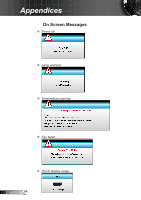Optoma W402 Manual - Page 59
OPTIONS | Optional Filter Settings
 |
View all Optoma W402 manuals
Add to My Manuals
Save this manual to your list of manuals |
Page 59 highlights
User Controls OPTIONS | Optional Filter Settings Filter Usage Hours Display the filter time. ™™ "Filter Usage Optional Filter Installed Hours / Filter `` Yes: Display warning message after 500 hours of use. Reminder / Filter `` No: Turn off warning message. Reset" will only appear when Filter Reminder "Optional Filter In- Choose this function to show or hide the warning message when stalled" is "Yes". the changing filter message is displayed. (Factory default setting: 500 hours) Filter Reset Reset the dust filter counter after replacing or cleaning the dust filer. Exit Choose "Exit" to exit the menu. 59 English

59
English
User Controls
OPTIONS |
Optional Filter
Settings
Filter Usage Hours
Display the filter time.
Optional Filter Installed
Yes: Display warning message after 500 hours of use.
`
No: Turn off warning message.
`
Filter Reminder
Choose this function to show or hide the warning message when
the changing filter message is displayed. (Factory default setting:
500 hours)
Filter Reset
Reset the dust filter counter after replacing or cleaning the dust
filer.
Exit
Choose “Exit” to exit the menu.
“Filter Usage
±
Hours / Filter
Reminder / Filter
Reset” will only
appear when
“Optional Filter In-
stalled” is “Yes”.