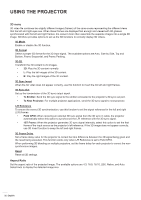Optoma ZK1050 ZK1050_UM - Page 37
Power Settings, Security, Test Pattern, Auto Power Off min
 |
View all Optoma ZK1050 manuals
Add to My Manuals
Save this manual to your list of manuals |
Page 37 highlights
USING THE PROJECTOR Power Settings Adjust the power settings to control the projector's operation time and standby mode. Direct Power On When set to On, the projector will automatically turn on after being connected to a power source. Auto Power Off (min) Set an interval timer for the projector to automatically turn off if no signal is detected within the specified time period. Press the t and u buttons to add or reduce time, 5 minutes for each press. Sleep Timer (min) Set an interval timer for the projector to automatically turn off after operating for the specified amount of time. ‡‡ Sleep Timer (min): Press the t and u buttons to add or reduce time, 30 minutes for each press. ‡‡ Always On ±± No: The sleep timer resets to 0 after the projector is turned off. ±± Yes: Activate the sleep timer every time when the projector is turned on. Power Mode (Standby) Select the power mode for the projector in standby status. ‡‡ Eco.: Minimum power consumption (0.5 Watt) which does not allow network controlling. ‡‡ Active: Low power consumption (< 2 Watt) which allows the LAN module to enter sleep mode and supports to be woken by Wake on LAN (WoL). When the LAN module is woken by WoL, the projector is ready to receive commands over the network. ‡‡ Communication: More power consumption that allows controlling the projector over the network. Security Set up security verification to protect the projector. Security Select On to protect the projector with a password. If the user enters incorrect password three times, a message will pop up warning that the projector shuts down in 10 seconds. Security Timer Specify the length of time the projector can be used without the password. Once the timer counts to 0, the user must enter a password to use the projector. The timer restarts every time the projector is turned on. Change Password Change the projector password. Note: In the last minute before reaching a specified timer, including Auto Power Off (min), Sleep Timer (min), and Security Timer, an on-screen message will pop up warning that the projector shuts down in 60 seconds. Press any button on the remote control or projector keypad to reset the timer and the projector remains on. Test Pattern Select a test pattern. The available options are Off, Green Grid, Magenta Grid, White Grid, White, Black, Red, Green, Blue, Yellow, Magenta, and Cyan. English 37