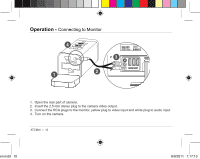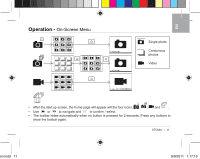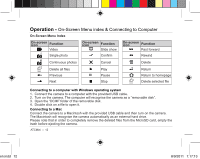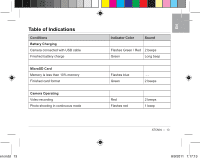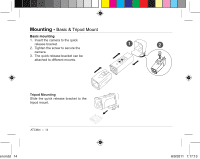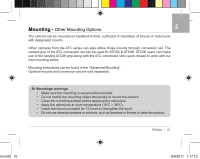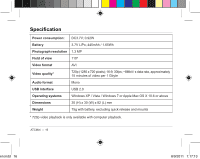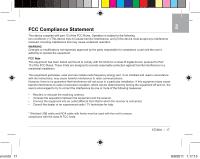Oregon Scientific ATCMini User Manual 2 - Page 14
On-Screen Menu index & Connecting to Computer
 |
View all Oregon Scientific ATCMini manuals
Add to My Manuals
Save this manual to your list of manuals |
Page 14 highlights
Operation - On-Screen Menu index & Connecting to Computer On-Screen Menu Index On-screen icon Function Video S Single photo M Continuous photos On-screen icon Function Slide show Confirm Cancel On-screen icon Function Fast forward Rewind Delete Delete all files Previous Next Play Pause Stop Return Return to homepage Delete selected file Connecting to a computer with Windows operating system 1. Connect the camera to a computer with the provided USB cable. 2. Turn on the camera. The computer will recognise the camera as a "removable disk". 3. Open the "DCIM" folder of the removable disk. 4. Double click on a file to open it. Connecting to a Mac Connect the camera to a Macintosh with the provided USB cable and then turn on the camera. The Macintosh will recognise the camera automatically as an external hard drive. Please note that in order to completely remove the deleted files from the MicroSD card, empty the trash before ejecting the camera. ATCMini - 12 en.indd 12 8/9/2011 1:17:13