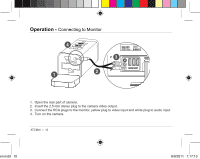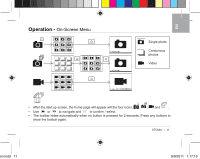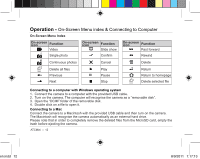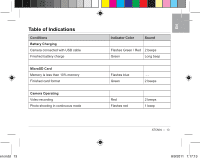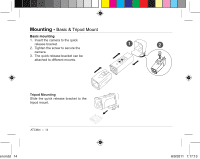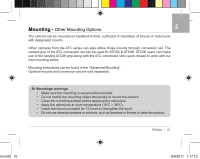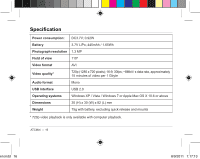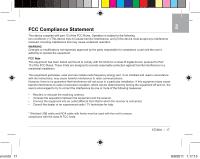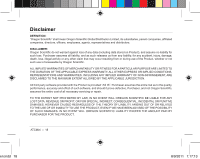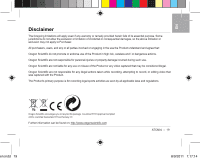Oregon Scientific ATCMini User Manual 2 - Page 16
Mounting
 |
View all Oregon Scientific ATCMini manuals
Add to My Manuals
Save this manual to your list of manuals |
Page 16 highlights
Mounting - Basic & Tripod Mount Basic mounting 1. Insert the camera to the quick release bracket. 2. Tighten the screw to secure the camera. 3. The quick release bracket can be attached to different mounts. 1 2 Tripod Mounting Slide the quick release bracket to the tripod mount. ATCMini - 14 en.indd 14 8/9/2011 1:17:13

ATCMini –
14
1
2
Mounting -
Basic & Tripod Mount
Basic mounting
1�
Insert the camera to the quick
release bracket�
2� Tighten the screw to secure the
camera.
3�
The quick release bracket can be
attached to different mounts.
Tripod Mounting
Slide the quick release bracket to the
tripod mount.
en.indd
14
8/9/2011
1:17:13