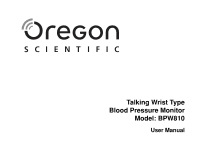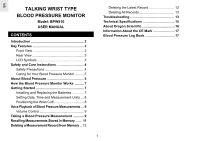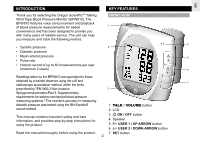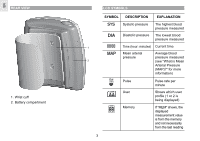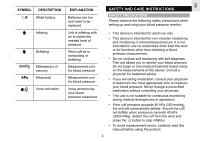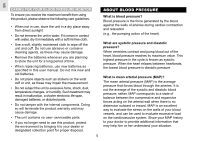Oregon Scientific BPW810 User Manual - Page 2
Talking Wrist Type, Blood Pressure Monitor - oregon
 |
View all Oregon Scientific BPW810 manuals
Add to My Manuals
Save this manual to your list of manuals |
Page 2 highlights
EN TALKING WRIST TYPE BLOOD PRESSURE MONITOR Model: BPW810 USER MANUAL CONTENTS Introduction 2 Key Features 2 Front View 2 Rear View 3 LCD Symbols 3 Safety and Care Instructions 4 Safety Precautions 4 Caring for Your Blood Pressure Monitor .......... 5 About Blood Pressure 5 How the Blood Pressure Monitor Works .......... 7 Getting Started 7 Installing and Replacing the Batteries 7 Setting Date, Time and Measurement Units ... 8 Positioning the Wrist Cuff 8 Voice Playback of Blood Pressure Measurements ... 9 Volume Control 9 Taking a Blood Pressure Measurement 9 Recalling Measurements Stored in Memory ....... 11 Deleting a Measurement Record from Memory .. 12 Deleting the Latest Record 12 Deleting All Records 13 Troubleshooting 13 Technical Specifications 15 About Oregon Scientific 16 Information About the CE Mark 17 Blood Pressure Log Book 17 1