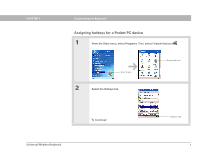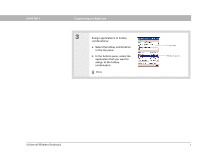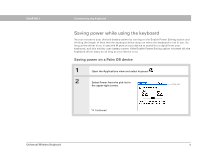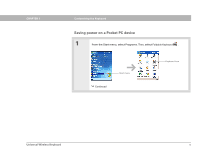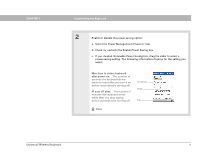Palm 3169WWZ User Guide - Page 14
Assigning hotkeys for a Pocket PC device
 |
View all Palm 3169WWZ manuals
Add to My Manuals
Save this manual to your list of manuals |
Page 14 highlights
CHAPTER 1 Customizing the Keyboard Assigning hotkeys for a Pocket PC device 0 1 From the Start menu, select Programs. Then, select Foldable Keyboard . Start menu 2 Select the Hotkeys tab. Keyboard icon Universal Wireless Keyboard Continued Hotkeys tab 8

Universal Wireless Keyboard
8
CHAPTER 1
Customizing the Keyboard
Assigning hotkeys for a Pocket PC device
1
From the Start menu, select Programs
. Then,
select
Foldable Keyboard
2
Select the Hotkeys tab.
Continued
Start menu
Keyboard icon
Hotkeys tab