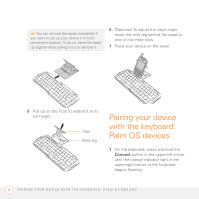Palm 3245WW Getting Started Guide - Page 17
Closing the keyboard - folding keyboard (
 |
UPC - 805931017987
View all Palm 3245WW manuals
Add to My Manuals
Save this manual to your list of manuals |
Page 17 highlights
Closing the keyboard 1 Remove your device from the keyboard easel. 2 Slide the T-bar fully into the easel slot. 5 Slide the keyboard lock to the left to unlock the keyboard. 6 Fold the left side of the keyboard over the right side until you hear a click. The keyboard turns off automatically. 3 Fold the wire leg up behind the T-bar. 4 Press the easel against the tray and gently push the tray into the keyboard slot. If you detached the easel completely from the keyboard, line up the easel with the keyboard slot and then push it in. CLOSING THE KEYBOARD 9

CLOSING THE KEYBOARD
9
Closing the keyboard
1
Remove your device from the keyboard
easel.
2
Slide the T-bar fully into the easel slot.
3
Fold the wire leg up behind the T-bar.
4
Press the easel against the tray and
gently push the tray into the keyboard
slot. If you detached the easel
completely from the keyboard, line up
the easel with the keyboard slot and
then push it in.
5
Slide the keyboard lock to the left to
unlock the keyboard.
6
Fold the left side of the keyboard over
the right side until you hear a click. The
keyboard turns off automatically.