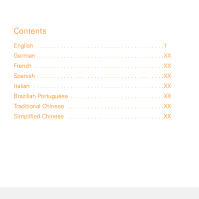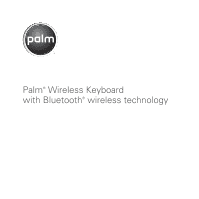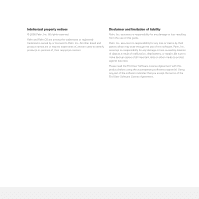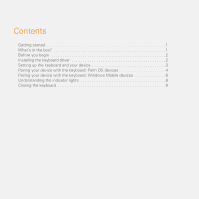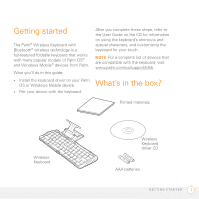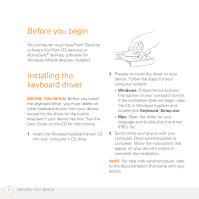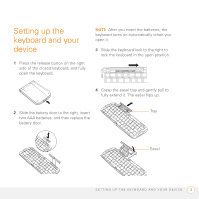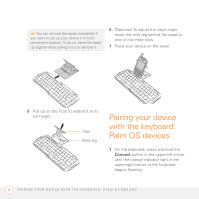Palm 3245WW Getting Started Guide - Page 7
Pairing your device with the keyboard: Palm OS devices - driver
 |
UPC - 805931017987
View all Palm 3245WW manuals
Add to My Manuals
Save this manual to your list of manuals |
Page 7 highlights
Contents Getting started 1 What's in the box 1 Before you begin 2 Installing the keyboard driver 2 Setting up the keyboard and your device 3 Pairing your device with the keyboard: Palm OS devices 4 Pairing your device with the keyboard: Windows Mobile devices 6 Understanding the indicator lights 8 Closing the keyboard 9
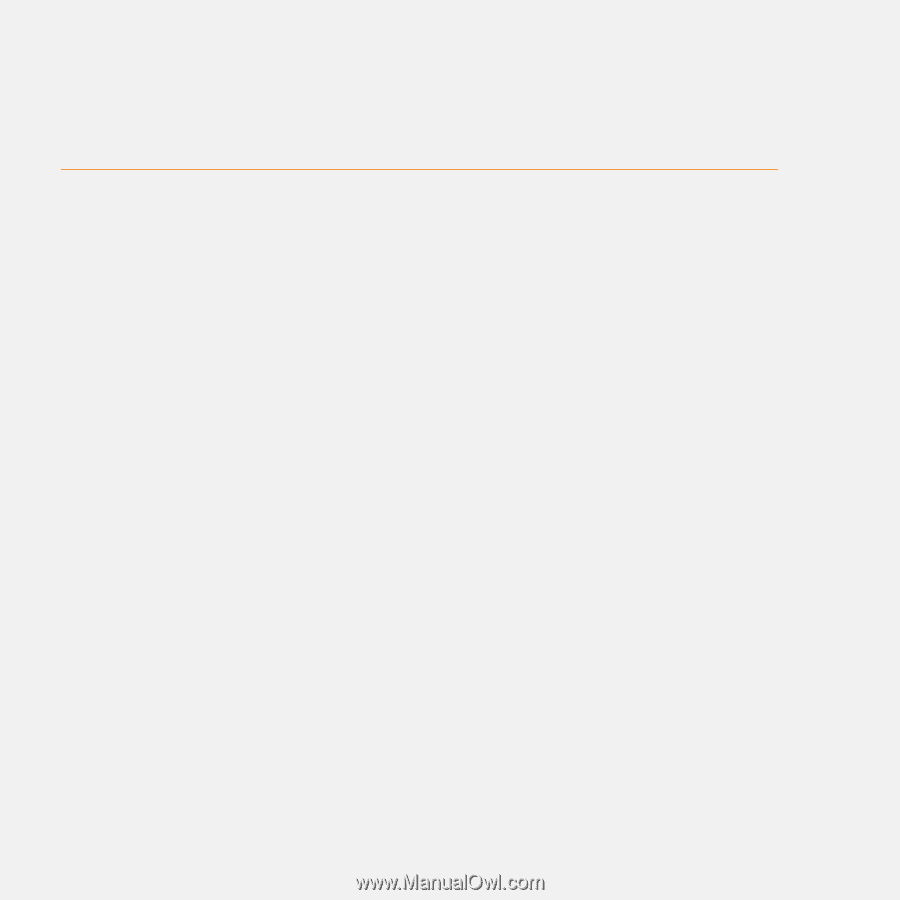
Contents
Getting started . . . . . . . . . . . . . . . . . . . . . . . . . . . . . . . . . . . . . . . . . . . . . . . . . . . . .1
What’s in the box? . . . . . . . . . . . . . . . . . . . . . . . . . . . . . . . . . . . . . . . . . . . . . . . . . . 1
Before you begin
. . . . . . . . . . . . . . . . . . . . . . . . . . . . . . . . . . . . . . . . . . . . . . . . . . . 2
Installing the keyboard driver . . . . . . . . . . . . . . . . . . . . . . . . . . . . . . . . . . . . . . . . . . 2
Setting up the keyboard and your device . . . . . . . . . . . . . . . . . . . . . . . . . . . . . . . . . 3
Pairing your device with the keyboard: Palm OS devices
. . . . . . . . . . . . . . . . . . . . 4
Pairing your device with the keyboard: Windows Mobile devices . . . . . . . . . . . . . .6
Understanding the indicator lights
. . . . . . . . . . . . . . . . . . . . . . . . . . . . . . . . . . . . . . 8
Closing the keyboard
. . . . . . . . . . . . . . . . . . . . . . . . . . . . . . . . . . . . . . . . . . . . . . . . 9