Palsonic TFTV580 Owners Manual
Palsonic TFTV580 Manual
 |
View all Palsonic TFTV580 manuals
Add to My Manuals
Save this manual to your list of manuals |
Palsonic TFTV580 manual content summary:
- Palsonic TFTV580 | Owners Manual - Page 1
OWNER'S MANUAL 58CM CORDLESS REMOTE LCD TELEVISION & MONITOR MODEL: TFTV580 N111 PALSONIC CORPORATION PTY LTD 1 JOYNTON AVENUE WATERLOO NSW 2017 AUSTRALIA TEL: (02) 9313 7111 FAX: (02) 9313 7555 www.palsonic.com.au PALSONIC CUSTOMER SERVICE TELEPHONE AUSTRALIA: 1300 657 888 - Palsonic TFTV580 | Owners Manual - Page 2
Operations ...13 Setting OSD (On-Screen Display 13 Channel Setting ...14 Auto Search ...1..4. Manual Search ...14 Fine Tuning ...14 To Skip Unnecessary Channel 14 Channel Selection ...15 Using Adjusting Phase/Frequency 20 Adjusting Picture Position ...20 Troubleshooting ...21 Specification ...22 - Palsonic TFTV580 | Owners Manual - Page 3
SHOCK OR FIRE HAZARD. In order to prevent potential danger, please observe the following instructions when installing, operating and cleaning the product. To ensure your safety and prolong the service life of your LCD TV product, please read the following precautions carefully before using the - Palsonic TFTV580 | Owners Manual - Page 4
mounting the product on a wall, be sure to follow the manufacturer's instructions. Use only the mounting hardware recommended by the manufacturer. 13. Careful and power-line surges. 15. Servicing --- Refer all servicing to qualified service personnel. Servicing is required when the apparatus has - Palsonic TFTV580 | Owners Manual - Page 5
Important Safety Precautions 22. Power source --- This product is intended to be supplied by a listed power supply indicated on the marking label. If you are not sure of the type of power supply to your home, consult your product dealer or local power company. For added protection for this product - Palsonic TFTV580 | Owners Manual - Page 6
these buttons to choose the OSD items Note: Functions of VOL+/-, CH+/-, MENU, SOURCE and POWER are also provided to the remote control. This operation manual provides a description based on operating functions with the remote control. 4 - Palsonic TFTV580 | Owners Manual - Page 7
Control Panel and Back Terminals Back Terminals AUDIO VGA VGA IN LINE Y PB COMPONENT PR IN 1. Antenna input Allows you to connect cable or outdoor antenna 2. Headphone jack 3. AVI inputs (Video, Audio L, R) / S-Video input Receive video/audio signals from external sources such as VCR or DVD player. - Palsonic TFTV580 | Owners Manual - Page 8
Remote Control Unit Mute Direct channel selector Channel up/down selector Stereo mode select Auto correct picture in VGA LEFT/RIGHT button: In the menu operation, adjust the selected item Access the menu Select the input signal source Power on/standby Previous channel Volume up/down selector Sound - Palsonic TFTV580 | Owners Manual - Page 9
Remote Control Unit Batteries for the Remote Control If the remote control fails to operate the LCD TV functions, replace the batteries in the remote control. 1 Open the battery cover. 2 Insert two size-AAA batteries. (Place the batteries with their terminals corresponding to the (+) and (-) - Palsonic TFTV580 | Owners Manual - Page 10
Installation Antenna Connection Optimum reception of colour requires a good signal and will generally mean that an outdoor aerial must be used. The exact type and position of the aerial will depend upon your particular area. Note: It is recommended that the 75-ohm coaxial cable be used to eliminate - Palsonic TFTV580 | Owners Manual - Page 11
will result in image or colour problems. Make sure that all connectors are securely inserted into their terminals. 3. When connecting an external device, turn off the power of the main unit first to prevent any possible damage. 4. Please refer to the instruction manual of the equipment to be - Palsonic TFTV580 | Owners Manual - Page 12
Installation The PC input signal connection Connect the VGA (D-Sub) signal terminal on the TV to the output of PC equipment through Min D-sub 15 pin cable as illustrated. Connect a cable, which matches the audio output terminal on the computer. If you select PC signal, please set the input signal - Palsonic TFTV580 | Owners Manual - Page 13
AV OUT connection Installation Y Yellow (video) W White (audio, L) R Red (audio, R) To audio inputs R W Audio amplifier To audio outputs AUDIO R W To audio input Y R To video output W Y To video input VCR How to connect: Connect the video/audio output terminals on the TV set to the - Palsonic TFTV580 | Owners Manual - Page 14
Installation YPbPr/YCbCr input connection If the signal/source is the equipment with YPbPr/YCbCr output terminals, we recommend you to use the YPbPr/YCbCr terminals on the equipment. Please connect it with the YPbPr/YCbCr input terminals on the TV set for better picture quality. And connect the - Palsonic TFTV580 | Owners Manual - Page 15
to select OSD timeout item. Press LEFT/RIGHT to toggle between 5, 10, 15, ..., 55, 60 seconds. Note: To clearly introduce the menu operations, this operating manual provides a description based on operation with the remote control. 13 - Palsonic TFTV580 | Owners Manual - Page 16
which you want to skip using the keypad. 2 Access the Channel Setting menu. channel number 9 skip off on 3 Press UP/DOWN to select skip item. manual search auto search 4 Press LEFT/RIGHT to select on. fine tune channel edit Now when you press CH+/- to change channels, this channel will be - Palsonic TFTV580 | Owners Manual - Page 17
/RIGHT then these two channels' contents are exchanged. Repeat the above steps to edit the programs in your favourite order. channel number 9 skip off on manual search auto search fine tune channel edit current channel 9 exchange to 17 exchange channel 15 - Palsonic TFTV580 | Owners Manual - Page 18
Adjusting Picture and Sound Picture Adjustment 1 Access Picture Setting menu by pressing MENU button. 2 Press UP/DOWN to select the item that you want to adjust. 3 Press LEFT/RIGHT to adjust selected item. Item Function brightness To adjust picture's brightness contrast To adjust picture's - Palsonic TFTV580 | Owners Manual - Page 19
Adjusting Picture and Sound Setting Sound Output 1 Access Audio Setting menu. 2 Press UP/DOWN to select sound output item. sound output Speaker bass 0 treble 0 balance 0 3 Press LEFT/RIGHT to select speaker, earphone or speaker + earphone. Adjusting Bass or Treble 1 Access Audio Setting - Palsonic TFTV580 | Owners Manual - Page 20
System Setting Setting Blue Screen 1 Access System Setting menu. 2 Press UP/DOWN to select blue screen item. 3 Press LEFT/RIGHT to select on or off. If you set this item to on, the unit displays a blue screen when there is no input signal. blue screen scaler mode color sys. sound sys. sleep time - Palsonic TFTV580 | Owners Manual - Page 21
Operations In RGB/YPbPr Mode Select RGB/YPbPr mode 1 Press the SOURCE button on the unit or button on the remote control. The screen displays the menu shown as right. 2 Press UP/DOWN to highlight the RGB or YPbPr item. Press LEFT/RIGHT or wait about 4 seconds and the signal source is selected. PC - Palsonic TFTV580 | Owners Manual - Page 22
Operations In RGB/YPbPr Mode Adjusting Phase/Frequency 1 Access the Picture Position menu. 2 Press UP/DOWN to select phase or frequency item. 3 Press LEFT/RIGHT to adjust the selected item. h position 50 v postion 50 frequency 866 phase 15 You may find that images blur, depending on the - Palsonic TFTV580 | Owners Manual - Page 23
Troubleshooting Before calling for repair service is properly connected to the unit. Possible broadcast station trouble. Try another channel. Adjust the contrast and brightness Working temperature: 50C to 400C.) Note: If your problem is not solved, restart your TV by turning it off and then - Palsonic TFTV580 | Owners Manual - Page 24
coverage. SYSTEM VHF PAL-B/G 2-12 UHF 21-69 CATV X~Z+2, S1~S41 Colour system: Sound output: Accessories PAL-BG, NTSC (AV) 3.5W x 2 Operation manual x 1, Power cord x1 AV cable x 1, Remote control x 1, AAA Battery x 2. Note: Design and specifications are subject to change without notice. 22 - Palsonic TFTV580 | Owners Manual - Page 25
PALSONIC CORPORATION PTY LTD 1 JOYNTON AVENUE WATERLOO NSW 2017 AUSTRALIA TEL: (02) 9313 7111 FAX: (02) 9313 7555 www.palsonic.com.au PALSONIC CUSTOMER SERVICE TELEPHONE AUSTRALIA: 1300 657 888 604-L23H63-00 Ver1.0
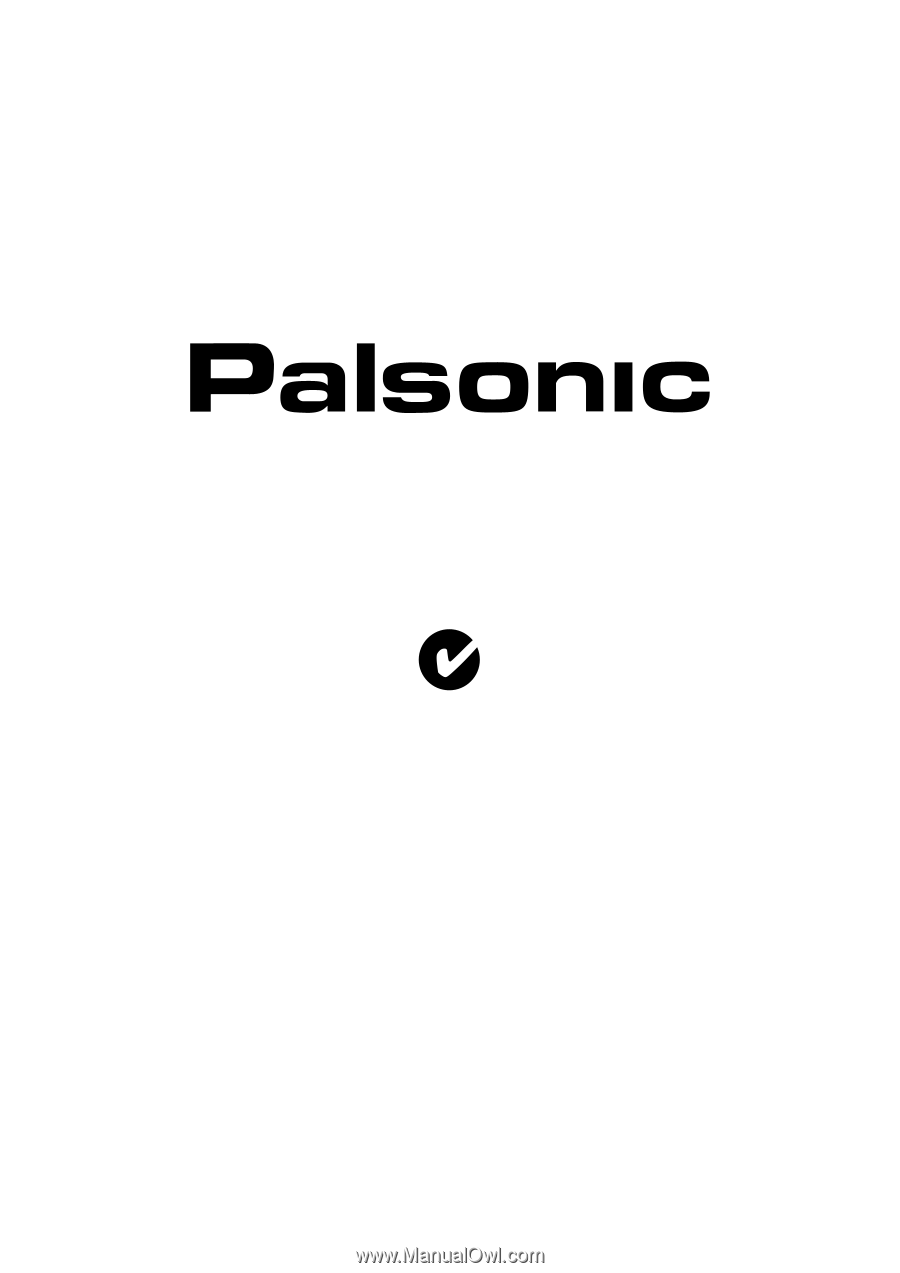
PALSONIC CORPORATION PTY LTD
1 JOYNTON AVENUE
WATERLOO NSW 2017 AUSTRALIA
TEL: (02) 9313 7111
FAX: (02) 9313 7555
www.palsonic.com.au
PALSONIC CUSTOMER SERVICE
TELEPHONE
AUSTRALIA: 1300 657 888
58CM CORDLESS REMOTE LCD TELEVISION & MONITOR
MODEL: TFTV580
OWNER'S MANUAL
N111









