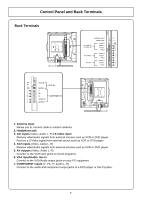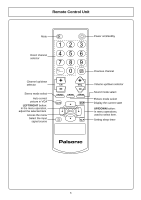Palsonic TFTV580 Owners Manual - Page 7
Back Terminals
 |
View all Palsonic TFTV580 manuals
Add to My Manuals
Save this manual to your list of manuals |
Page 7 highlights
Control Panel and Back Terminals Back Terminals AUDIO VGA VGA IN LINE Y PB COMPONENT PR IN 1. Antenna input Allows you to connect cable or outdoor antenna 2. Headphone jack 3. AVI inputs (Video, Audio L, R) / S-Video input Receive video/audio signals from external sources such as VCR or DVD player. Receive a S-Video signal from external source such as VCR or DVD player. 4. AV2 inputs (Video, Audio L, R) Receive video/audio signals from external sources such as VCR or DVD player. 5. AV outputs (Video, Audio L, R) Connect to the VCR input jacks to record programs. 6. VGA input/Audio line in Connect to the VGA/Audio output jacks on your PC equipment 7. COMPONENT inputs (Y, Pb, Pr, Audio L, R) Connect to the audio and component output jacks of a DVD player or Set-Top Box. 5