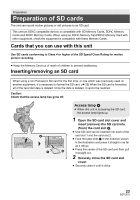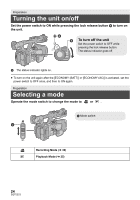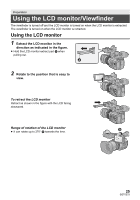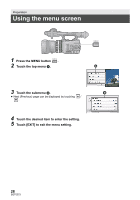Panasonic AG-AC90APJ Operating Instructions Basic - Page 24
Turning the unit on/off, Selecting a mode
 |
View all Panasonic AG-AC90APJ manuals
Add to My Manuals
Save this manual to your list of manuals |
Page 24 highlights
Preparation Turning the unit on/off Set the power switch to ON while pressing the lock release button B to turn on the unit. To turn off the unit Set the power switch to OFF while pressing the lock release button. The status indicator goes off. A The status indicator lights on. ≥ To turn on the unit again after the [ECONOMY (BATT)] or [ECONOMY (AC)] is activated, set the power switch to OFF once, and then to ON again. Preparation Selecting a mode Operate the mode switch to change the mode to or . C Mode switch Recording Mode (l 30) Playback Mode (l 35) 24 SQT0323

24
SQT0323
Set the power switch to ON while pressing the lock release button
B
to turn on
the unit.
A
The status indicator lights on.
≥
To turn on the unit again after the [ECONOMY (BATT)] or [ECONOMY (AC)] is activated, set the
power switch to OFF once, and then to ON again.
Operate the mode switch to change the mode to
or
.
Preparation
Turning the unit on/off
Preparation
Selecting a mode
Recording Mode (
l
30)
Playback Mode (
l
35)
To turn off the unit
Set the power switch to OFF while
pressing the lock release button.
The status indicator goes off.
C
Mode switch