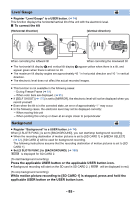Panasonic AG-DVX200 Operating Instructions - Volume 2 - Page 85
Level Gauge, Background, To correct the tilt
 |
View all Panasonic AG-DVX200 manuals
Add to My Manuals
Save this manual to your list of manuals |
Page 85 highlights
Level Gauge ≥ Register "Level Gauge" to a USER button. (l 74) This function displays the horizontal/vertical tilt of the unit with the electronic level. ∫ To correct the tilt (Horizontal direction) (Vertical direction) When correcting the leftward tilt When correcting the downward tilt ≥ The horizontal tilt display A and vertical tilt display B appear yellow when there is a tilt, and appear green when there is almost no tilt. ≥ The maximum tilt display angles are approximately 45 o in horizontal direction and 10 o in vertical direction. ≥ The electronic level does not affect the actual recorded images. ≥ This function is not available in the following cases: j During Freeze Frame (l 81) j When color bars are displayed. (l 95) ≥ If [SELF SHOOT] (l 175) is set to [MIRROR], the electronic level will not be displayed when you record yourself. ≥ Even when the tilt is in the corrected state, an error of approximately 1 o may occur. ≥ In the following cases, the electronic level may not be displayed correctly: j When moving this unit j When pointing this unit up or down at an angle closer to perpendicular Background ≥ Register "Background" to a USER button. (l 74) When [2 SLOTS FUNC.] is set to [BACKGROUND], you can start/stop background recording. ≥ When the recording destination of motion pictures is set to [SD CARD 1] in [MEDIA SELECT] (l 32), [SD CARD 2] will be used for background recording. The following instructions assume that the recording destination of motion pictures is set to [SD CARD 1]. ≥ Set [2 SLOTS FUNC.] to [BACKGROUND]. (l 159) BACKGR is displayed for SD CARD 2. (To start background recording) Press the applicable USER button or the applicable USER button icon. ≥ Background recording will start on the SD card in SD CARD 2. ( BACKGR will be displayed in red.) (To stop background recording) While motion picture recording to [SD CARD 1] is stopped, press and hold the applicable USER button or the USER button icon. - 85 -