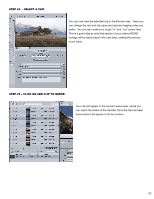Panasonic AG-HMC80PJ Editing AVCHD with Final Cut Express 4 - Page 13
Outputting To Blu-ray
 |
View all Panasonic AG-HMC80PJ manuals
Add to My Manuals
Save this manual to your list of manuals |
Page 13 highlights
STEP 4 - IF NECESSARY, IN THE MOVIE SETTINGS WINDOW CHANGE YOUR SOUND AND INTERNET STREAMING OPTIONS AND CLICK OK. At this point, if you want to transfer this movie to a DVD, you will need a DVD burning software, such as iDVD. outputting to blu-ray You can also transfer your movie to a Blu-ray disc. There are no presets inside Final Cut Express for Blu-ray burning. You will have to use some other application like Final Cut Pro 7, Roxio Toast 9 or 10 Adobe Encore (part of Adobe CS3, CS4 and CS5) for Blu-ray burning. Note: you must have a Bluray burner to create a Blu-ray disc. STEP #1 -CLICK ON FILE > EXPORT > QUICK TIME MOVIE Then import that movie into Final Cut Pro 7, Roxio Toast 9 or 10 Adobe Encore (part of Adobe CS3, CS4 and CS5) for Blu-ray burning. 13