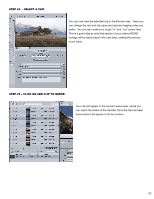Panasonic AG-HMC80PJ Editing AVCHD with Final Cut Express 4 - Page 14
Outputting To Avchd Disc, Outputting To Ipod, Or Iphone
 |
View all Panasonic AG-HMC80PJ manuals
Add to My Manuals
Save this manual to your list of manuals |
Page 14 highlights
outputting to avchd disc You can burn an AVCHD disc (which is a Duration limited Blu-ray image on standard DVD media, using the Mac's internal DVD / Super Drive). You are limited to 20 minutes of AVCHD footage on a DVD-5 disc and 40 minutes on a DVD-9 disc. The AVCHD disc will play High Definition in a Blu-ray player. Software such as Roxio Toast 9 or 10 will allow you to drag your exported movie and even add a menu. See www.roxio.com for more detail. Outputting to iPOD, or iphone If your goal is to display your movie on an iPod or iPhone, you should try to match the size and aspect ratio of the iPOD display as best that you can. In landscape mode, the iPOD touch and iPHONE display is 480 x 320 pixels, so to preseve your movie in a 4:3 aspect ratio 480 x 360 pixels would be a good choice. Step #1 - choose File > Export> Using Quick Time Conversion 14