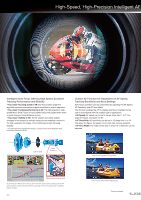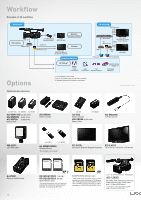Panasonic AG-UX180 AG-UX180 Brochure - Page 11
Functions and Designs to Support Professional Camera Work
 |
View all Panasonic AG-UX180 manuals
Add to My Manuals
Save this manual to your list of manuals |
Page 11 highlights
Functions and Designs to Support Professional Camera Work User Buttons Any of the 44 functions can be allocated to the User Buttons. There are a total of 13 User Buttons: Nine on the AG-UX180 body, and four on the LCD Touch Panel. The AWB button can also be used as a User Button. Sliding 3.5-type Touch-panel LCD The 3.5-type monitor LCD built into the handle section can be pulled out and turned 270 degrees in the vertical direction for use in highangle, low-angle or selfie shots. The touch panel function can be used for menu setting and area functions. High-Resolution OLED EVF The viewfinder features a high-resolution OLED display (approximately 1,770,000 dots) for excellent color reproduction. ND Filters, Gain, White Balance • ND Filters: OFF, 1/4, 1/16, 1/64 ND filters built-in. • Gain Selector: Negative gain is added. Select from −3 dB to 24 dB gain for 3-position (L/M/H) allocation. • AWB Selector: Two-value (A/B) memory and presets (3200/5600/ VAR) can be selected. • ATW (auto-tracking white balance) function. LCD/EVF Displays That Assist Shooting • Waveform and Vectorscope Display: WAVE (Waveform) and VECTOR (Vectorscope) can be easily displayed on a subscreen of the LCD monitor. The subscreen display position can be set to one of the four corners. • ZEBRA: Two zebra patterns are integrated, from 50% to 105% in 5% steps. • Marker (Y Level): The brightness level in the center of the screen is displayed in percentage. • Level Gauge: Horizontal or vertical tilting of the camcorder can be checked on the LCD and viewfinder. • A Safety Zone Marker and Center Marker can be displayed. WAVE (Waveform) Zebra Marker Safety Zone Marker * Pictures simulated. Center Marker Spirit Level 10