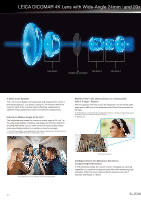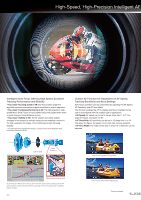Panasonic AG-UX180 AG-UX180 Brochure - Page 7
and Comprehensive Manual Focus Assist - user manual
 |
View all Panasonic AG-UX180 manuals
Add to My Manuals
Save this manual to your list of manuals |
Page 7 highlights
and Comprehensive Manual Focus Assist Focus Assist (Expand and Peaking) When the Focus Assist button is pressed, Expand (enlargement)* or Peaking (colored emphasis of focus point) is displayed to assist the user's manual focusing operation. Expand and Peaking can also be displayed simultaneously. * The part to be expanded is designated by touching the screen. Focus Transition Up to three focus positions can be preset. The focus can be shifted to a preset focus position (focal distance) with a single touch. The user can set the focus transition time (immediate, 2 to 15 sec, 20 sec, 30 sec, 45 sec, 60 sec, 90 sec) and the wait time until the start of focus transition (0 sec, 5 sec, 10 sec). Expand and Peaking One-Push AF This function temporarily activates Auto Focus when shooting in Manual Focus mode, using a "PUSH AF" button. PUSH AUTO Button Manual Focus Assist Focus is automatically adjusted after you adjust it with the focus ring in Manual Focus mode. This enables quick and accurate focusing. * Not operable in combination with VFR or wired remote controller (commercially available). Focusing Transition Area Function Auto Focus is easily possible with just a touch on the LCD panel. You can also change this to Auto Iris and Brightness of the Display on the screen. Area Function * Pictures simulated. 06