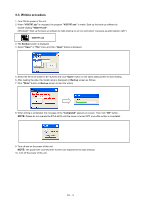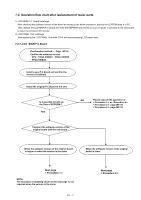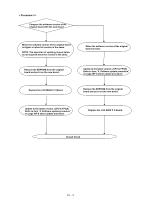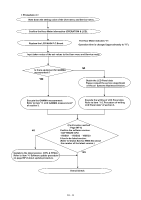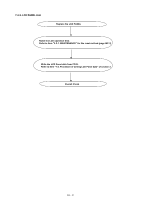Panasonic BT-4LH310 Parts List - Page 34
Operation flow chart after replacement of major parts, 2-1. LCD, MAIN P.C.Board, Next
 |
View all Panasonic BT-4LH310 manuals
Add to My Manuals
Save this manual to your list of manuals |
Page 34 highlights
7-2. Operation flow chart after replacement of major parts 1) LCD MAIN P.C. Board excahnge After checking the sofrware version of the board according to the below procedure, backup the EEPROM data to a PC. Then replace the LCD MAIN P.C.Board and write the EEPROM data saved on your computer in advance to the new board to return to previous LCD monitor. 2) LCD PANEL Unit exchange After replacing the LCD PANEL Unit,write CD-R with accompanying LCD panel data. 7-2-1. LCD MAIN P.C.Board (Confirmation method→ Page INF-6) Confirm the software version. ・ CPU ・ FPGA VIDEO1 ・ FPGA VIDEO2 ・ FPGA VIDEO3 Install a new P.C.Board and confirm the version of software. Install the original P.C.Board to the unit. Is it possible to back up the Data of EEPROM ? YES NO Please execute the operation of < Procedure 3 > or . < Procedure 3 >: page INF-18 < Procedure 4 >: page INF-19 Compare the software version of the original board with the new board. When the software version of the original board is higher or when the version is the same. When the software version of the original board is lower. Next page < Procedure 1 > NOTE: The operation of updating shown in the next page is not required when the version is the same. INF - 17 Next page < Procedure 2 >