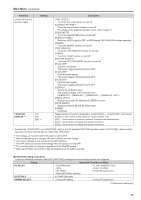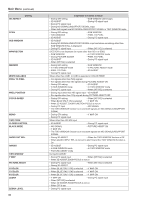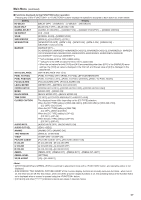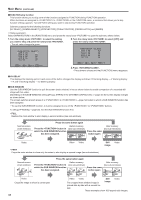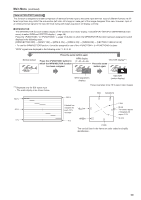Panasonic BT-LH2170 Operating Instructions - Page 36
Inoperable Condition or Mode, AUDIO OUT SEL.
 |
View all Panasonic BT-LH2170 manuals
Add to My Manuals
Save this manual to your list of manuals |
Page 36 highlights
Main Menu (continued) SD ASPECT Setting SCAN SUB WINDOW WFM/VECTOR MARKER WHITE BALANCE PIXEL TO PIXEL PIXEL POSITION FOCUS-IN-RED MONO TIME CODE CLOSED CAPTION BLACK MODE AUDIO OUT SEL. ANAMO TWO WINDOW Y MAP PICTURE ASSIST R COLOR G COLOR B COLOR ZEBRA ZEBRA LEVEL 36 Inoperable Condition or Mode • During GPI setting • SUB WINDOW (still image) • 3D ASSIST During HD signal input • During PC signal input • During NO SIGNAL/UNSUPPORT SIGNAL input • When both signals are NO SIGNAL/UNSUPPORT SIGNAL in TWO WINDOW mode • During GPI setting • TWO WINDOW 3D ASSIST • SUB WINDOW • PIXEL TO PIXEL • During PC signal input • 3D ASSIST • During NO SIGNAL/UNSUPPORT SIGNAL input and when something other than SUB WINDOW STILL is displayed • During PC signal input • When [INT-SG] is selected (VECTOR is not displayed for inputs other than SDI1 or SDI2) • SUB WINDOW • In TWO WINDOW mode • During PICTURE ASSIST • PIXEL TO PIXEL • 3D ASSIST During PC signal input • When [INT-SG] is selected • During GPI setting • In TWO WINDOW mode • PIXEL TO PIXEL • During PC signal input • SUB WINDOW • In PICTURE ASSIST mode • 3D ASSIST When other than VAR1 to VAR3 is selected in COLOR TEMP. • For signals other than 720p signals • For signals other than HD signals during PICTURE ASSIST ON • During GPI setting • 3D ASSIST • In SUB WINDOW mode • In TWO WINDOW mode • During PC signal input • When [INT-SG] is selected • During input other than HD signal input • 3D ASSIST • For signals other than 720p signals during PICTURE ASSIST OFF • During GPI setting • When [INT-SG] is selected • When BLUE ONLY ON is selected • Y MAP ON • When 3D ASSIST ZOOM FUNCTION FOCUS is not on • During PC input • NO SIGNAL • The TWO WINDOW function is on and both signals are NO SIGNAL/UNSUPPORT SIGNAL • During GPI setting • Y MAP ON • During PC signal input When other than HD-SDI input • 3D ASSIST During PC signal input • NO SIGNAL PICTURE ASSIST ON • Y MAP ON • The TWO WINDOW function is on and both signals are NO SIGNAL/UNSUPPORT SIGNAL • During 3D ASSIST • When the TWO WINDOW function is Off • When [AUDIO INPUT SEL] is not set to [AUTO] and the TWO WINDOW function is On • 3D ASSIST In SUB WINDOW mode • PICTURE ASSIST mode • During PC signal input • In TWO WINDOW mode During 3D ASSIST • During PC signal input • When [INT-SG] is selected • When 3D ASSIST ZOOM FOCUS is not on • During PC signal input • When [INT-SG] is selected • During 3D ASSIST • When [BLUE ONLY ON] is selected • Y MAP ON • When [BLUE ONLY ON] is selected • Y MAP ON • When [BLUE ONLY ON] is selected • Y MAP ON • Y MAP ON During PC signal input • When [INT-SG] is selected • When 3D ASSIST ZOOM FOCUS is not on • When GPI is set • During PC signal input