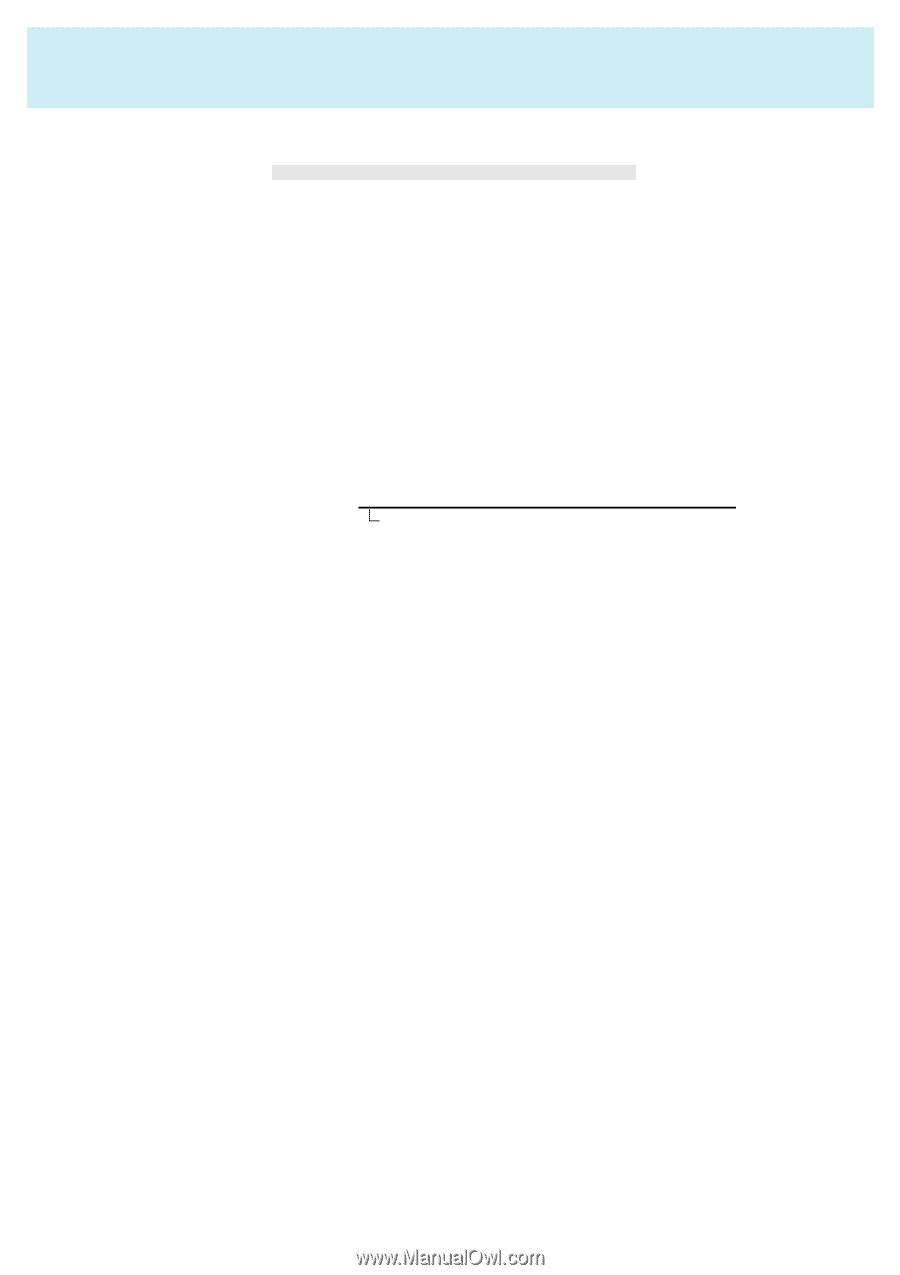Panasonic CF-M34CGFZKM Reference Guide - Page 47
Make a copy of the CD-ROM driver
 |
UPC - 092281834016
View all Panasonic CF-M34CGFZKM manuals
Add to My Manuals
Save this manual to your list of manuals |
Page 47 highlights
Creating BACKUP DISKS 47 Make a copy of the CD-ROM driver Copy the necessary drivers, from the floppy disk included with your CD-ROM drive, to the FIRSTAID FD with the method below. It will be necessary to edit the CONFIG.SYS file and AUTOEXEC.BAT file on the FIRSTAID FD. When editing the AUTOEXEC.BAT file, be careful not to delete lines containing settings for CAB files to be copied to the C drive on the hard disk. Some CD-ROM drives require card managers (card and socket service). See the manual included with your CD-ROM drive for further details. 1 Start Windows and insert the FIRSTAID FD 2 Select [Start]-[Programs]-[Accessories]-[NotePad] and open [a:\config.sys] 3 Rewrite the following line and save Device=A:\UP\WINDOWS\COMMAND\*****.SYS /D:MSCD000 Rewrite this driver for the driver of your CD-ROM drive. The driver for the PC Card will also be necessary. Please refer to the operation manual that accompanies the CD-ROM drive. 4 Copy the CD-ROM driver file (i.e., the driver file rewritten in step 3) of the CD-ROM drive below [a:\up\windows\command] of the FIRSTAID FD 5 Set the floppy disk to the write-protect state