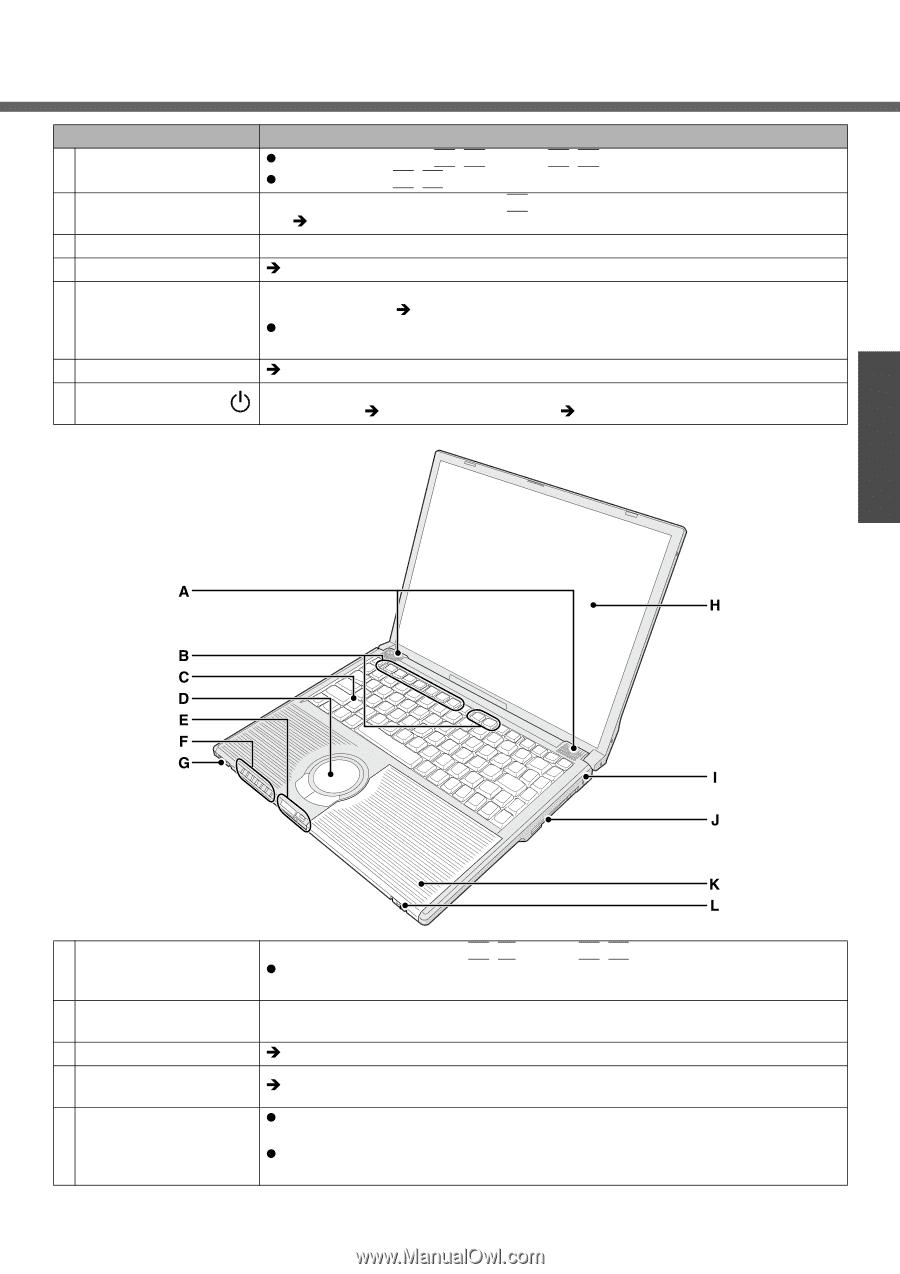Panasonic CF-Y4HWPZZBM Notebook Computer - Page 13
Names and Functions of Parts
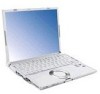 |
UPC - 092281853222
View all Panasonic CF-Y4HWPZZBM manuals
Add to My Manuals
Save this manual to your list of manuals |
Page 13 highlights
Names and Functions of Parts Names A Speaker B Function Keys C Keyboard D Touch Pad E Latch F LEDs G Power Switch/ Power Indicator Functions/Reference z To adjust the volume: Fn+F5 (down) / Fn+F6 (up) z Speaker on/off: Fn+F4 Press a key in combination with the Fn key to execute the function allocated to that key.Î page 26 - Î page 25 When the display is closed and the latch is locked, the computer goes into standby or hibernation mode. (Î "Standby/Hibernation Functions" in onscreen Reference Manual) z When the computer is in standby or hibernation mode, open the display to restart operations. Î page 15 Slide the switch for about one second to turn the power on. (Power switch Î page 17 / Power indicator Î page 15) Preparations Getting Started H Display (Internal LCD) To adjust the LCD brightness: Fn+F1 (down) / Fn+F2 (up) z You can select a different brightness level setting for when the AC adaptor is con- nected and for when it is not connected. I Security Lock A Kensington cable can be connected. For more information, read the manual that comes with cable. J PC Card Slot Î "PC Cards" in onscreen Reference Manual K DVD-ROM & CD-R/RW Drive Î page 41, "DVD-ROM & CD-R/RW Drive" in onscreen Reference Manual z Slide the switch to the right to open the disk cover. This works only when the power L Drive Power/Open Switch z is on. Each time you slide the switch to the left, the drive power will turn on or off. This works only when Windows has started up. 13