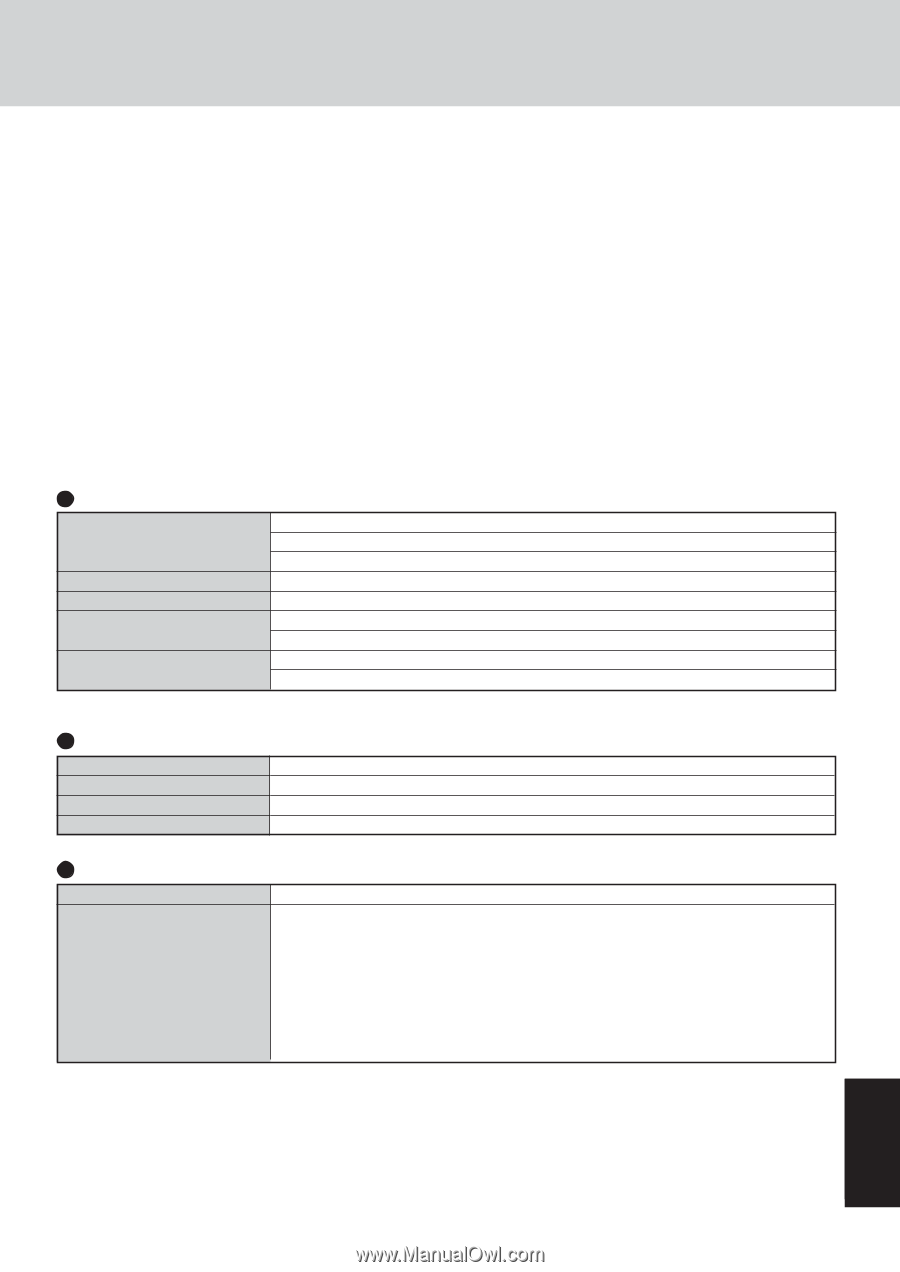Panasonic CF18KDHZBVM CF18KDHZBVM User Guide - Page 45
Software, Wireless LAN only for models with wireless LAN, Bluetooth, only for models with Bluetooth
 |
View all Panasonic CF18KDHZBVM manuals
Add to My Manuals
Save this manual to your list of manuals |
Page 45 highlights
*1 1 MB = 1,048,576 bytes *2 A segment of the main memory is allotted automatically depending on the computer's operating status. The size of the Video Memory cannot be set by the user. *3 A 16,777,216 color display is achieved by using the dithering function. *4 Maximum resolution depends on the specifications of the external display. *5 1GB = 1,000,000,000 bytes. Your operating system or some application software will report as fewer GB. *6 A PC2-3200-compliant or PC2-4200-compliant RAM module can be added. A PC2-4200-compliant RAM module added to this computer, operates at the same speed as a PC2-3200-compliant RAM module. *7 This slot does not support the MultiMedia card. Operation has been confirmed for Panasonic SD Memory Cards with up to 2 GB capacity. *8 Use only a monaural condenser microphone. *9 The settings for the K56flex modem need to be changed according to the AT command. *10 For information on TPM, input [c:\util\drivers\tpm\README.pdf] in [start] - [Run] and refer to the installation manual of "Trusted Platform Module (TPM)". *11 Varies depending on the usage conditions, CPU speed, etc. *12 Measured using BatteryMarkTM Version 4.0.1 (LCD brightness: Maximum - Minimum) *13 Measured using MobileMarkTM 2002 (LCD brightness: 60 cd/m2) *14 The AC adaptor is compatible with power sources up to 240 V AC adaptor. The computer is supplied with a 125 V AC compatible AC cord. *15 Approx. 1.0 W when the battery pack is fully charged (or not being charged) and the computer is off. Approx. 1.5 W when the Wake up from LAN function has been enabled. *16 Rated power consumption. *17 The dimensions and weight do not include the hand strap. Wireless LAN (only for models with wireless LAN) Data transfer rates*18 Standards supported Transmission method Wireless channels used RF frequency band IEEE802.11a: 54/48/36/24/18/12/9/6 Mbps (automatically switched) IEEE802.11b: 11/5.5/2/1 Mbps (automatically switched) IEEE802.11g: 54/48/36/24/18/12/9/6 Mbps (automatically switched) IEEE802.11a/IEEE802.11b/IEEE802.11g OFDM system, DS-SS system IEEE802.11a: Channels 36/40/44/48/52/56/60/64/149/153/157/161/165 IEEE802.11b/IEEE802.11g: Channels 1 to 11 IEEE802.11a: 5.18~5.32 GHz, 5.745~5.825 GHz IEEE802.11b/IEEE802.11g: 2412~2462 MHz *18 These are speeds specified in IEEE802.11a+b+g standards. Actual speeds may differ. BluetoothTM (only for models with Bluetooth) Bluetooth Version Transmission Method Wireless Channels Used RF Frequency Band 1.2 FHSS system Channels 1 to 79 2.402-2.48 GHz Software Operating System Utility Programs Microsoft® Windows® XP Tablet PC Edition 2005 Setup Utility DMI Viewer Microsoft® Windows® Media Player 10 Adobe Reader Intel® PROSet/Wireless Software*19 BluetoothTM Stack for Windows® by TOSHIBA*20 Display Rotation Tool PC Information Viewer Hard Disk Backup Utility*21 Hard Disk Data Erase Utility*21 SD Utility Icon Enlarger Loupe Utility Hotkey Settings Battery Recalibration Utility Wireless LAN Switch*19 Wireless Switch Utility*22 Bluetooth Switch*20 Infineon TPM Professional Package*23 *19 Only for models with wireless LAN. *20 Only for models with Bluetooth. *21 The Product Recovery CD-ROM is required. *22 Only for models with wireless LAN and/or Bluetooth. *23 Only for models with TPM. You need to install to use the feature. For information on TPM, input [c:\util\drivers\tpm\README.pdf] in [start] - [Run] and refer to the installation manual of "Trusted Platform Module (TPM)". AAppppeenndidixx 45