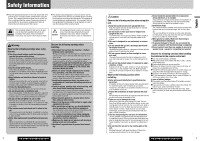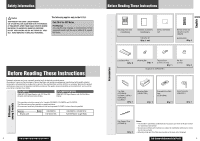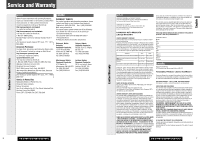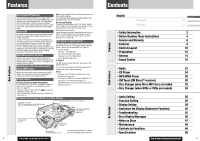Panasonic CQ-C9801U Auto Radio/cd Deck
Panasonic CQ-C9801U - Radio / CD Manual
 |
UPC - 037988757220
View all Panasonic CQ-C9801U manuals
Add to My Manuals
Save this manual to your list of manuals |
Panasonic CQ-C9801U manual content summary:
- Panasonic CQ-C9801U | Auto Radio/cd Deck - Page 1
WMA MP3 CD Player/Receiver with Full Dot Matrix Display Récepteur/lecteur CD avec afficheur matriciel et lecture WMA/MP3 Reproductor de CD, WMA y MP3/receptor con pantalla de matriz de puntos completa SRC CS CQ-C9801U/C9701U (CQ-C9901U) Operating Instructions Manuel d'instructions Manual - Panasonic CQ-C9801U | Auto Radio/cd Deck - Page 2
and installation to qualified service personnel. Installation of this unit requires special skills and experience. For maximum safety, have it installed by your dealer. Panasonic is not liable for any problems resulting from your own installation of the unit. ❑ Follow the instructions to install and - Panasonic CQ-C9801U | Auto Radio/cd Deck - Page 3
a member of our family. CQ-C9901U WMA MP3 CD Player/Receiver with 512 Color OEL (Organic electroluminescence) Display CQ-C9801U/C9701U WMA MP3 CD Player/Receiver with Full Dot Matrix Display This operating instruction manual is for 3 models CQ-C9901U, CQ-C9801U and CQ-C9701U. The difference among - Panasonic CQ-C9801U | Auto Radio/cd Deck - Page 4
1C4 Tel: (514) 633-8684 Fax: (514) 633-8020 6 CQ-C9901U/C9801U/C9701U U.S.A. PANASONIC CONSUMER ELECTRONICS COMPANY, DIVISION OF MATSUSHITA ELECTRIC CORPORATION OF AMERICA One Panasonic Way, Secaucus, New Jersey 07094 PANASONIC SALES COMPANY, DIVISION OF MATSUSHITA ELECTRIC OF PUERTO RICO, INC - Panasonic CQ-C9801U | Auto Radio/cd Deck - Page 5
2 ¡Before Reading These Instructions 4 ¡Service and Warranty 6 ¡Features 8 ¡Controls Layout 10 ¡Preparation 12 ¡General 14 ¡Sound Control 18 ¡Radio 21 ¡CD Player 24 ¡MP3/WMA Player 26 ¡XM Tuner (XM DirectTM receiver) 30 ¡Disc Changer (when CDs or MP3 discs are loaded) 32 - Panasonic CQ-C9801U | Auto Radio/cd Deck - Page 6
instruction manual CQ-C9901U/C9801U/C9701U Functions only by remote control unit Remote REPEAT 6 78 TUNE #0 NUMBER 9 TUNE DISP CAR AUDIO One-touch operation is available for selecting a Display Direct Access A track (CD mode), disc (Disc changer), file, folder (MP3/WMA mode) and channel (XM) - Panasonic CQ-C9801U | Auto Radio/cd Deck - Page 7
car's ignition switch to the ACC or ON position. The demonstration screen appears. Example: CQ-C9901U SRC CS First Time Power On (DEMONSTRATION) Remote Panasonic lithium battery (CR2025) (Included in the remote CQ-C9901U/C9801U to the operating instructions for the XM DirectTM receiver for details. - Panasonic CQ-C9801U | Auto Radio/cd Deck - Page 8
. You can overwrite the ending screen (moving picture) with new one. (a page 40) You can remove the face plate Do not remove the face plate while driving your car. ¡ Do not place the face plate on objects on it while it is open. 14 CQ-C9901U/C9801U/C9701U Temporary Volume Off (Down) MUTE (ATT - Panasonic CQ-C9801U | Auto Radio/cd Deck - Page 9
Player When loading CD (a page 24) Auxiliary (AUX2) When connecting CD Changer, DVD Changer (a page 32, 34) When connecting XM DirectTM receiver (a page 30) When loading MP3/WMA CD changer or a DVD changer to AUX2. (a Installation Instructions) Source Selection (SRC: Source) 16 CQ-C9901U/C9801U - Panasonic CQ-C9801U | Auto Radio/cd Deck - Page 10
This lets you fine tune sound quality for each genre to suit car-interior acoustics and your personal preferences. You can toggle the SQ function turns off. Lights when SBC-SW is activated. 18 CQ-C9901U/C9801U/C9701U CS AUTOMOTIVE MENU display Sound Control English You can optimize - Panasonic CQ-C9801U | Auto Radio/cd Deck - Page 11
executed with [1] to [6] buttons on remote control. ¡ Stations in FM 1 to 3 are sequentially selectable without changing bands when "ALL BAND" is selected in "AUTO PRESET". Preset Number Band Lights while receiving an FM stereo signal. ("STEREO": CQ-C9801U, CQ-C9701U) Lights when MONO is activated - Panasonic CQ-C9801U | Auto Radio/cd Deck - Page 12
(APM) for 2 sec. or more. The preset stations under best receiving conditions are received for 5 sec. each after presetting the stations (SCAN). To stop scanning, press [}] or [{]. Note: New stations overwrite existing saved stations. Manual station preset 1 Tune in to a station. 2 Hold down [}] or - Panasonic CQ-C9801U | Auto Radio/cd Deck - Page 13
on CD/CD Media (CD-ROM, CD-R, CD-RW)" (a page 47). ¡ This unit does not support a MIX mode CD (a CD containing both CD-DA and MP3/WMA data). In case of using such a CD, problems [SCAN]. Press again to cancel. CQ-C9901U/C9801U/C9701U 25 Functions only by remote control unit CD Player English - Panasonic CQ-C9801U | Auto Radio/cd Deck - Page 14
CQ-C9901U/C9801U/C9701U Notes: ¡ Refer to the section on "Notes on MP3/WMA" (a page 28) ¡ This unit does not support a MIX mode CD (a CD containing both CD-DA and MP3/WMA data). In case of using such a CD, problems using the remote control, hold CQ-C9901U/C9801U/C9701U 27 MP3/WMA Player English - Panasonic CQ-C9801U | Auto Radio/cd Deck - Page 15
speaker damage, but also damage your hearing. 28 CQ-C9901U/C9801U/C9701U Notes on MP3/WMA (continued) Recording MP3/WMA files on a CD-media ¡ You are recommended to minimize the chances of making a disc that contains both CD-DA files and MP3/WMA files. ¡ If CD-DA files are on the same disc as - Panasonic CQ-C9801U | Auto Radio/cd Deck - Page 16
remote control, hold down [MENU] for 2 sec. or more. Direct Access A channel can be directly selected. Example: channel number 5 1 Press [#] (NUMBER). 2 Press [5]. 3 Press [SET]. Note: To suspend direct selection, press [DISP] (Display). CQ-C9901U/C9801U/C9701U 31 XM Tuner (XM DirectTM receiver - Panasonic CQ-C9801U | Auto Radio/cd Deck - Page 17
) (CQ-C9901U) (MP3) 32 CQ-C9901U/C9801U/C9701U (Folder Repeat) (Disc Random) CD changer only (Disc Repeat) (Disc Scan) CD changer only Notes: ¡ Please connect a CD changer or a DVD changer (CX-DH801U) to CH/AUX2. ¡When CX-DP880 or CX-DH801U is connected, a CD-RW disc is playable. ¡ Trouble may - Panasonic CQ-C9801U | Auto Radio/cd Deck - Page 18
CQ-C9801U/C9701U) Play Mode indicators Lights when each mode is activated. Disc type (DVD changer only) (CQ-C9901U) (Disc Repeat) (Chapter Repeat) (Title Repeat) Notes: ¡ Please connect a CD Press [MENU] to confirm the adjustment. For using the remote control, hold down [MENU] for 2 sec. or more - Panasonic CQ-C9801U | Auto Radio/cd Deck - Page 19
Step, Default: Filter OFF) q : Up w : Down Note: Do not activate SQ and Bass/Treble at the same time to avoid causing sound distortion. 36 CQ-C9901U/C9801U/C9701U You can adjust the settings of bass sound reproduction and 3-dimensional sound field in the CS Auto mode. 1 Set the CS Auto mode to - Panasonic CQ-C9801U | Auto Radio/cd Deck - Page 20
on (Default) : Amplifier off (when the external amplifier is used) 5 Press [MENU]. For using the remote control, hold down [MENU] for 2 sec. or more. FUNCTION Menu display 38 CQ-C9901U/C9801U/C9701U Display Setting Adjustment to display on the DISPLAY menu 1 Press [MENU] to display the menu - Panasonic CQ-C9801U | Auto Radio/cd Deck - Page 21
The CD mode comes back. 40 CQ-C9901U/C9801U/C9701U Notes on Customize Function Note on Download Service The download service may be suspended or stopped without advance notice. The download service is not available in some areas. Please visit the site below for further information. Panasonic Web - Panasonic CQ-C9801U | Auto Radio/cd Deck - Page 22
to an unpainted part of the chas- sis securely. Noise is made in step with engine revolutions. Alternator noise comes from the car. a Change the wiring position of the ground lead. a Mount a noise filter on the power supply. 42 CQ-C9901U/C9801U/C9701U Common (continued) Problem Some operations - Panasonic CQ-C9801U | Auto Radio/cd Deck - Page 23
Troubleshooting Problem Poor reception or noise Possible cause a Possible solution Antenna installation service. XM DirectTM receiver (Option) 44 CQ-C9901U/C9801U/C9701U Remote control unit MP3/WMA CD Problem new one. The aiming direction of the remote control unit is wrong. a Aim the remote - Panasonic CQ-C9801U | Auto Radio/cd Deck - Page 24
) and the discs. ¡ This player cannot play the CD-R/RW discs if the session is not closed. ¡ This player cannot play the CD-R/RW discs which contains other than CD-DA or MP3/WMA data. ¡ Be sure to observe the instructions of CD-R/RW disc for handling it. CQ-C9901U/C9801U/C9701U 47 Error Display - Panasonic CQ-C9801U | Auto Radio/cd Deck - Page 25
or your nearest authorized Panasonic Servicenter. Warning Use fuses limits 86 dB (2 V) CD Player Stereo Radio FM Frequency Range Usable Specifications comply with EIA standards. Power Output: 31 W RMS x 4 Channels at 4 Ω and ≤ 1% THD+N manual may be different from your product. CQ-C9901U/C9801U

®
WMA MP3 CD Player/Receiver with 512 Color OEL Display
Récepteur/lecteur CD avec écran OEL de 512 couleurs et lecture WMA/MP3
Reproductor de CD, WMA y MP3/receptor con pantalla OEL de 512 colores
CQ-C9901U
WMA MP3 CD Player/Receiver with Full Dot Matrix Display
Récepteur/lecteur CD avec afficheur matriciel et lecture WMA/MP3
Reproductor de CD, WMA y MP3/receptor con pantalla de matriz de puntos completa
CQ-C9801U/C9701U
SRC
CS
(CQ-C9901U)
YEFM285646A
ND1104-1015
Printed in China
Imprimé en Chine
Impreso en China
Panasonic Consumer
Electronics Company,
Division of Matsushita Electric
Corporation of America
One Panasonic Way, Secaucus,
New Jersey 07094
Panasonic Sales Company,
Division of Matsushita Electric
of Puerto Rico, Inc. (“PSC”)
Ave. 65 de Infanteria, Km. 9.5
San Gabriel Industrial Park,
Carolina, Puerto Rico 00985
Panasonic Canada Inc.
5770 Ambler Drive,
Mississauga, Ontario
L4W 2T3
CQ-C9901U/C9801U/C9701U
®
Operating Instructions
Manuel d’instructions
Manual de Instrucciones
Operating Instructions
Manuel d’instructions
Manual de Instrucciones
¡
Please read these instructions (including “Limited Warranty” and “Customer Services Directory”) carefully before using this product
and keep this manual for future reference.
¡
Prière de lire attentivement ces instructions (y compris la “Garantie limitée” et le “Répertoire des services à la clientèle”) avant
d’utiliser ce produit et conserver ce mode d’emploi pour s’y référer ultérieurement.
¡
Lea estas instrucciones cuidadosamente antes de usar este producto y guarde este manual para usar como referencia futura.
TEXT