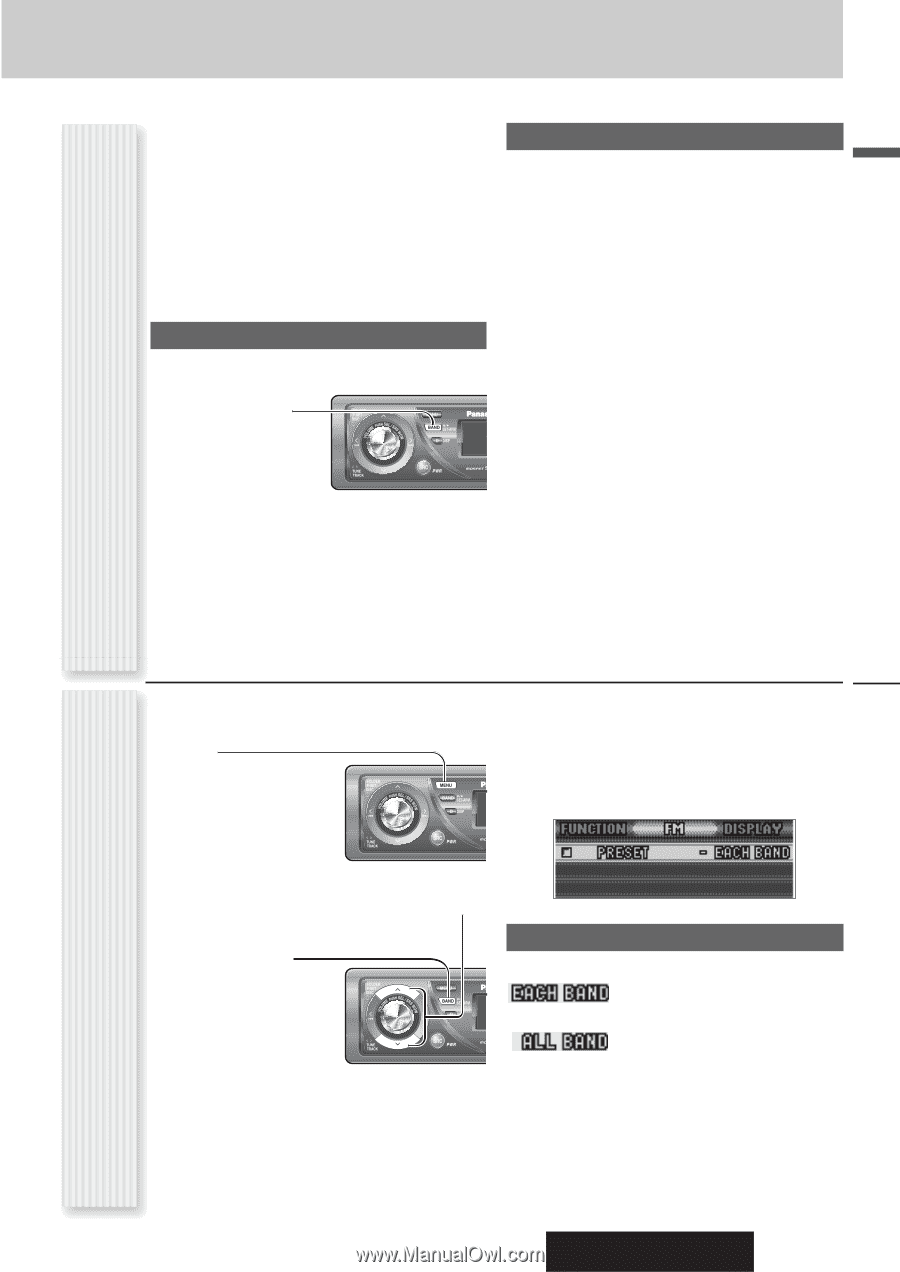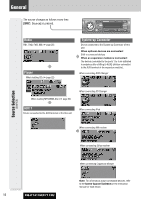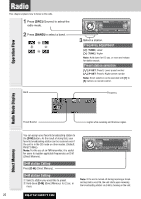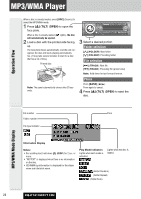Panasonic CQC7413U CQC7113U User Guide - Page 21
Radio, Station Preset, Radio Menu Display, Auto Preset Memory APM, Manual station preset, PRESET
 |
View all Panasonic CQC7413U manuals
Add to My Manuals
Save this manual to your list of manuals |
Page 21 highlights
English Station Preset (APM: Auto Preset Memory, P·SET: Preset) Up to 6 stations can be preset in AM, FM1, FM2, and FM3 respectively. Preset stations can be simply called up by pressing [}] (P·SET) or [{] (P·SET). Notes: ¡ Direct selection can be executed with [1] to [6] but- tons on remote control. ¡ You can switch between 6 and 18 for FM presetting stations. (EACH BAND/ALL BAND) ¡ Preset stations are changeable. (Preset Swap) Auto Preset Memory (APM) Stations with good receiving conditions automatically preset. 1 Select a band. 2 Hold down [BAND] (APM) for 2 sec. or more. The preset stations under best receiving conditions are received for 5 sec. each after presetting the stations (SCAN). To stop scanning, press [}] or [{]. Manual station preset 1 Tune in to a station. 2 Hold down [}] or [{] for 2 sec. or more. 3 Select a preset number by pressing [}] or [{]. Note: If [BAND] is pressed while receiving an FM station, FM broadcasting is changeable among FM 1 to FM 3. 4 Hold down [BAND] (SET) for 2 sec. or more to determine the selection. Notes: ¡ In step 2, a station can be registered by holding down the numeric button [1] to [6] for 2 sec. or more. ¡ To stop presetting stations, press [D] (DISP). ¡ The operation above allows users to replace the cur- rent station with the station preset in the selected number while selecting a preset station. Note: New stations overwrite existing saved stations. 1 Press [MENU] to display the menu display. For using the remote control, hold down [SEL] (MENU) for 2 sec. or more. 4 Press [MENU] to confirm the adjustment. For using the remote control, hold down [SEL] (MENU) for 2 sec. or more. 2 Press [}] or [{] to select a mode to be adjusted. 3 Press [BAND] (SET) to adjust. PRESET Preset range for FM bands : Individual setting for FM1-3 each (default) : Setting of FM1-3 together Radio Radio Menu Display CQ-C7413U/C7113U 21