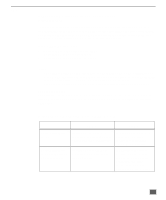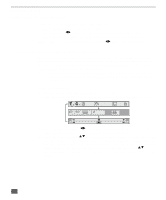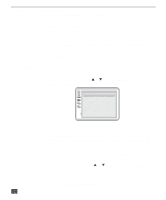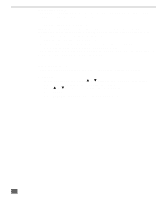Panasonic CT27DC50B CT20DC50B User Guide - Page 41
On-screen Messages, Procedure, Action/enter, Enter
 |
View all Panasonic CT27DC50B manuals
Add to My Manuals
Save this manual to your list of manuals |
Page 41 highlights
DVD SETUP MENUS On-Screen Messages This menu lets you decide whether "Play", "Still"' and other on-screen displays will be displayed or not. It also lets you select the color and positioning of displays. Procedure • In the DVD SETUP menu, press p or q button to highlight On-Screen Mes- sages. • Press ACTION/ENTER button.The following sub-menu is displayed. On-Screen Messages 1 On-Screen Messages On 2 Color and Position Blue Press RETURN to exit • Press p or q button to select the preferred item and press ENTER. • If On-screen Message is highlighted, select On or Off. • If Color and Position is selected, make your selection from the screen displayed on-screen. On-Screen Messages Color and Position 1 Blue 2 Violet 3 Green 4 Blue 5 Violet 6 Green Press RETURN to exit • Press ACTION/ENTER button to enter your selection. • Press RETURN to exit the menu. 40