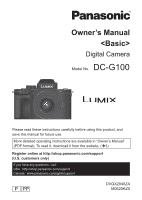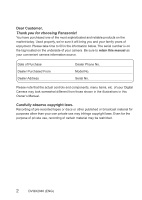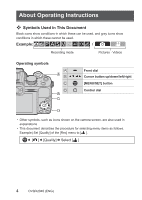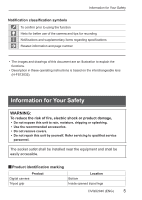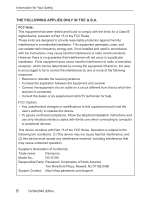Panasonic DC-G100 DC-G100 Basic Operating Manual - Page 3
More detailed explanations
 |
View all Panasonic DC-G100 manuals
Add to My Manuals
Save this manual to your list of manuals |
Page 3 highlights
More detailed explanations ( ) This document "Owner's Manual (Basic)" provides a summary on basic operations. When sections in this "Owner's Manual (Basic)" refer to , you can find more detailed content in the "Owner's Manual" (PDF format). • You can find the descriptions of each function on the following pages that lists the functions of the camera. - List of Menu (84) Reading the "Owner's Manual" (PDF format) To download the "Owner's Manual" (PDF format) from a website, either enter the URL below directly, or scan the QR code. • Click the desired language. https://panasonic.jp/support/dsc/oi/index.html?model=DC-G100&dest=P The URL and QR code above can also be confirmed on the monitor of the camera. [ ] Select [Online Manual] Settings: [URL display]/[QR Code display] • You will need Adobe Reader to browse or print the "Owner's Manual" (PDF format). Download and install Adobe Reader from the following site (As of June 2020): http://www.adobe.com/products/acrobat/readstep2.html DVQX2040 (ENG) 3