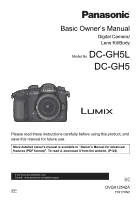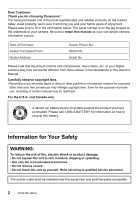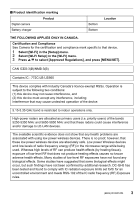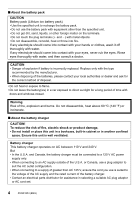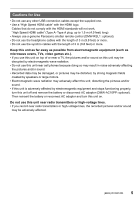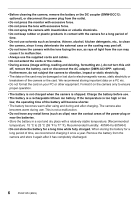Panasonic DC-GH5 Basic Owners Manual CA - Page 6
low, the operating time of the battery will become shorter.
 |
View all Panasonic DC-GH5 manuals
Add to My Manuals
Save this manual to your list of manuals |
Page 6 highlights
• Before cleaning the camera, remove the battery or the DC coupler (DMW-DCC12: optional), or disconnect the power plug from the outlet. • Do not press the monitor with excessive force. • Do not press the lens with excessive force. • Do not spray the camera with insecticides or volatile chemicals. • Do not keep rubber or plastic products in contact with the camera for a long period of time. • Do not use solvents such as benzine, thinner, alcohol, kitchen detergents, etc., to clean the camera, since it may deteriorate the external case or the coating may peel off. • Do not leave the camera with the lens facing the sun, as rays of light from the sun may cause it to malfunction. • Always use the supplied cords and cables. • Do not extend the cords or the cables. • During access (image writing, reading and deleting, formatting etc.), do not turn this unit off, remove the battery, card or disconnect the AC adaptor (DMW-AC10PP: optional). Furthermore, do not subject the camera to vibration, impact or static electricity. • The data on the card may be damaged or lost due to electromagnetic waves, static electricity or breakdown of the camera or the card. We recommend storing important data on a PC etc. • Do not format the card on your PC or other equipment. Format it on the camera only to ensure proper operation. • The battery is not charged when the camera is shipped. Charge the battery before use. • The battery is a rechargeable lithium ion battery. If the temperature is too high or too low, the operating time of the battery will become shorter. • The battery becomes warm after using and during and after charging. The camera also becomes warm during use. This is not a malfunction. • Do not leave any metal items (such as clips) near the contact areas of the power plug or near the batteries. • Store the battery in a cool and dry place with a relatively stable temperature: [Recommended temperature: 15 oC to 25 oC (59 oF to 77 oF), Recommended humidity: 40%RH to 60%RH] • Do not store the battery for a long time while fully charged. When storing the battery for a long period of time, we recommend charging it once a year. Remove the battery from the camera and store it again after it has completely discharged. 6 DVQX1254 (ENG)