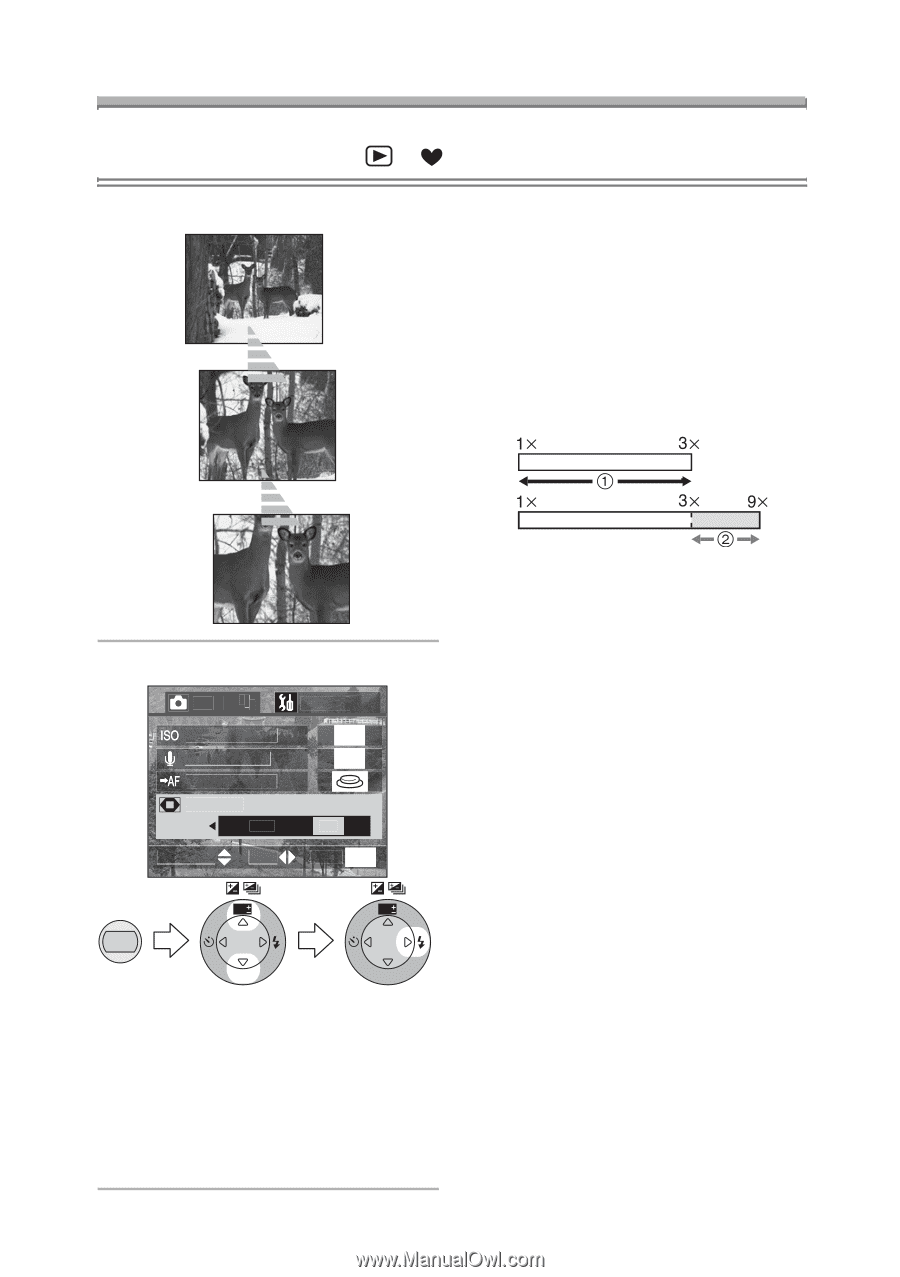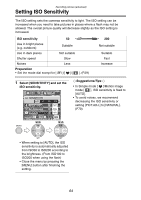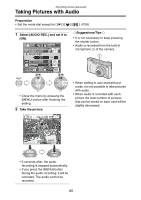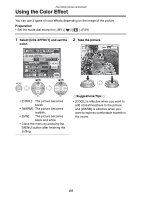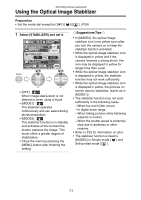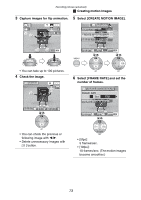Panasonic DMC-FX5 Digital Still Camera - Page 68
Using The Digital Zoom
 |
UPC - 037988977581
View all Panasonic DMC-FX5 manuals
Add to My Manuals
Save this manual to your list of manuals |
Page 68 highlights
Recording pictures (advanced) Using the Digital Zoom Preparation • Set the mode dial except for [ ]/[ ]. (P29) 3X 6X ª Entering the digital zoom range When you rotate the zoom lever to the extreme Tele position the on screen zoom indication may momentarily pause. This is not a malfunction. You can enter the digital zoom range to continuously rotate the zoom lever to Tele or to release the zoom lever once and then rotate it to Tele again. W T 9X W T 1 Optical zoom 2 Digital zoom 1 Select [D.ZOOM] and set it to [ON]. REC 2/3 SENSITIVITY AUDIO REC. AF TRIGGER D.ZOOM OFF SELECT SET SETUP AUTO OFF ON EXIT MENU MENU WB WB REVIEW SET REVIEW SET • Close the menu by pressing the [MENU] button after finishing the setting. • When rotating the zoom lever and setting the [D.ZOOM] to [ON], the digital zoom indication appears. (P105) ¬Suggestions/Tips ¬ • It is possible to further magnify a subject already magnified 3 times with the optical zoom by 3 more times with the digital zoom, thereby reaching a maximum of 9 times. • When using the digital zoom the picture quality becomes deteriorated. • In the digital zoom range, the stabilizer function may not be effective. • We recommend using a tripod in the digital zoom range. • The digital zoom is canceled when the LCD monitor is turned off. 68