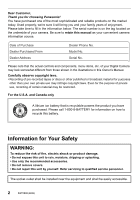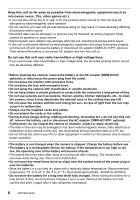Panasonic DMC-G7 Basic Owners Manual - Page 7
Contents
 |
View all Panasonic DMC-G7 manuals
Add to My Manuals
Save this manual to your list of manuals |
Page 7 highlights
Contents Information for Your Safety 2 • Cautions for Use 5 Preparation/Basic Care of the camera 9 Standard Accessories 10 Names and Functions of Components 11 Preparation 13 • Attaching the Shoulder Strap......... 13 • Charging the Battery 14 • Inserting/Removing the Battery ..... 15 • Inserting/Removing the Card (Optional 15 • Formatting the card (initialization 16 • Attaching/Removing the Lens ....... 17 • Opening the Monitor/ Adjusting the Monitor 17 • Setting Date/Time (Clock Set) ....... 18 • Diopter adjustment 18 Basic Operations 19 • Shutter button (Taking pictures) .... 19 • Motion picture button (Recording motion pictures 19 • Mode dial (Selecting a Recording Mode)....... 20 • Cursor buttons/ [MENU/SET] button 20 • Front Dial/Rear Dial 21 • [LVF] button (Switching the Monitor/Viewfinder 22 • Touch screen (Touch operations 22 Setting menu items 23 Calling frequently-used menus instantly (Quick Menu 24 Assigning frequently used functions to the buttons (function buttons 24 Recording Taking Pictures using the Automatic Function (Intelligent Auto Mode 25 • Recording night scenes ([iHandheld Night Shot 25 • Combining pictures into a single picture with rich gradation ([iHDR 26 • Taking a picture with a blurred background (Defocus Control).......26 • Recording images by changing the brightness or color tone ...........26 Recording motion pictures with manually set aperture value/ shutter speed (Creative Video Mode 27 Setting the Picture Quality and Size 28 • Setting the aspect ratio of pictures 28 • Setting the number of pixels ..........28 • Setting the compression rate of pictures ([Quality 29 Adjusting Focus Manually 30 Select a Drive Mode 31 Recording 4K Photos 32 • Selecting pictures from 4K burst file and saving 33 Recording Motion Picture 34 • Recording motion pictures in 4K....37 (ENG) SQT0898 7