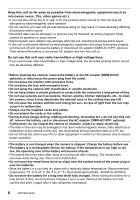Panasonic DMC-G7 Basic Owners Manual - Page 8
Playback, Wi-Fi, Others - manual pdf
 |
View all Panasonic DMC-G7 manuals
Add to My Manuals
Save this manual to your list of manuals |
Page 8 highlights
Playback Playing Back Pictures 38 Playing Back Motion Pictures ...........38 Deleting Pictures 39 Using the [Playback] Menu 40 • [RAW Processing 40 Wi-Fi What you can do with the Wi-FiR function 42 Controlling with a Smartphone/ Tablet 42 • Installing the smartphone/tablet app "Image App 42 Connecting to a smartphone/ tablet 43 • Taking images via a smartphone/ tablet (remote recording 44 • Playing back images in the camera 44 • Saving images stored in the camera 45 • Sending images in the camera to an SNS 45 • Adding location information to images stored in the camera from a smartphone/tablet 45 • Combining motion pictures recorded with Snap Movie according to your preference on a smartphone/tablet 46 Others About the supplied software 47 Monitor Display/ Viewfinder Display 48 Menu list 52 Troubleshooting 54 Specifications 60 Digital Camera Accessory System ... 67 Reading the Owner's Manual (PDF format 68 Limited Warranty (ONLY FOR U.S.A 69 Limited Warranty (ONLY FOR CANADA 73 8 SQT0898 (ENG)