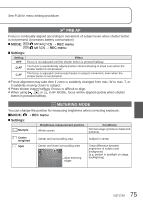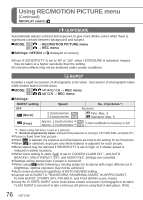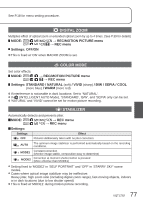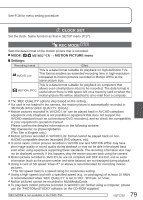Panasonic DMC-ZS1K Digital Still Camera - Page 75
PRE AF, METERING MODE, REC menu, Settings
 |
UPC - 037988988433
View all Panasonic DMC-ZS1K manuals
Add to My Manuals
Save this manual to your list of manuals |
Page 75 highlights
See P.18 for menu setting procedure. PRE AF Focus is continually aligned according to movement of subject even when shutter button is not pressed. (Increases battery consumption) MODE: → REC menu → REC menu Settings: Setting Effect OFF Focus is not adjusted until the shutter button is pressed halfway. Q.AF C.AF The focus is automatically adjusted when camera blurring is small even when the shutter button is not pressed. The focus is adjusted continuously based on subject movement, even when the shutter button is not pressed. Focus alignment may take time if zoom is suddenly changed from max. W to max. T, or if suddenly moving closer to subject. Press shutter button halfway if focus is difficult to align. When using , , or in AF MODE, focus will be aligned quickly when shutter button is pressed halfway. METERING MODE You can change the position for measuring brightness when correcting exposure. MODE: → REC menu Settings: Multiple Brightness measurement position Whole screen Conditions Normal usage (produces balanced pictures) Center weighted Spot Center and surrounding area Center and close surrounding area Spot metering target Subject in center Great difference between brightness of subject and background (e.g. person in spotlight on stage, backlighting) 75 VQT1Z82