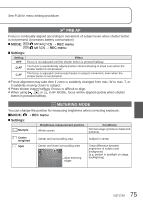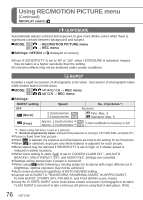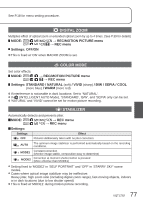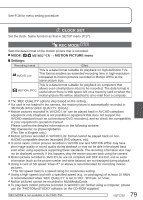Panasonic DMC-ZS1K Digital Still Camera - Page 76
I.EXPOSURE, BURST, REC/MOTION PICTURE menu, REC menu, Settings: OFF/ON, Settings
 |
UPC - 037988988433
View all Panasonic DMC-ZS1K manuals
Add to My Manuals
Save this manual to your list of manuals |
Page 76 highlights
Using REC/MOTION PICTURE menu (Continued) REC/PLAY switch: I.EXPOSURE Automatically adjusts contrast and exposure to give more lifelike colors when there is significant contrast between background and subject. MODE: → REC/MOTION PICTURE menu → REC menu Settings: OFF/ON ( displayed on screen) Even if 'SENSITIVITY' is set to '80' or '100', when I.EXPOSURE is activated, images may be taken at a higher sensitivity than the setting. Correction effects may not be achieved under certain conditions. BURST Enables a rapid succession of photographs to be taken. Succession of photographs taken while shutter button is held down. MODE: → REC menu → REC menu Settings: BURST setting OFF Speed No. of pictures 1 No burst (Burst) (Free) 2.3 pictures/sec. ( ) 2.5 pictures/sec. ( ) Approx. 1.8 pictures/sec 2 ( Approx. 2.0 pictures/sec 2 ( Fine: Max. 3 Standard: Max. 5 ) ) Until card/built-in memory is full 1 : When using self-timer: Fixed at 3 pictures 2 : Becomes progressively slower. (Delayed timing depends on card type, PICTURE SIZE, and QUALITY.) Focus is fixed from first picture. When is selected, the exposure and white balance are fixed to the settings for the first picture. When is selected, exposure and white balance is adjusted for each picture. Burst speed may be reduced if SENSITIVITY is set to high, or if shutter speed is reduced in darker locations. When burst setting is used, flash is set to 'FORCED FLASH OFF', and AUTO BRACKET, MULTI ASPECT , and AUDIO REC. settings are canceled. Settings will be stored even if power is turned off. When using while following a moving subject in locations with major differences in brightness, optimal exposure may not be achieved. Auto review performed regardless of AUTO REVIEW setting. Cannot set to BURST in TRANSFORM, PANORAMA ASSIST, HI-SPEED BURST, FLASH BURST, STARRY SKY, PIN HOLE, and FILM GRAIN scene modes. Using the 'HI-SPEED BURST' scene mode allows a faster succession of photographs to be taken. FLASH BURST is convenient to take continuous still pictures using flash in dark places. (P.56) 76 VQT1Z82