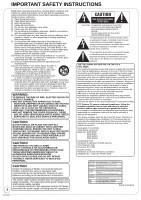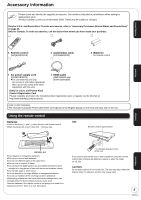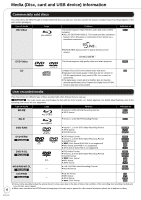Panasonic DMP-BD605K Blu Ray Disc Player - Multi Language
Panasonic DMP-BD605K - Blu-Ray Disc Player Manual
 |
UPC - 037988984190
View all Panasonic DMP-BD605K manuals
Add to My Manuals
Save this manual to your list of manuals |
Panasonic DMP-BD605K manual content summary:
- Panasonic DMP-BD605K | Blu Ray Disc Player - Multi Language - Page 1
Operating Instructions Blu-ray Disc Player Model No. DMP-BD80 DMP-BD60 DMP-BD601 DMP-BD605 The illustration shows the image of DMP-BD80. Dear customer Thank you for purchasing this product. For optimum performance and safety, please read these instructions carefully. Before connecting, operating or - Panasonic DMP-BD605K | Blu Ray Disc Player - Multi Language - Page 2
to alert the user to the presence of important operating and maintenance (servicing) instructions in the literature Panasonic Model No.: DMP-BD80 DMP-BD60 DMP-BD601 DMP-BD605 Responsible Party: Panasonic Corporation of North America One Panasonic Way Secaucus, NJ 07094 Support Contact: Panasonic - Panasonic DMP-BD605K | Blu Ray Disc Player - Multi Language - Page 3
to play discs. Use the lens cleaner (not included) about once every year, depending on frequency of use and the operating environment. Carefully read the lens cleaner's instructions before use. Lens cleaner: RP-CL720PP ≥This lens cleaner is sold as specific for DIGA, but can be used without problem - Panasonic DMP-BD605K | Blu Ray Disc Player - Multi Language - Page 4
30 Changing the unit's settings 32 Reference About MP3/JPEG/DivX files 38 Messages 40 Troubleshooting guide 42 Specifications 45 Limited Warranty (Only for U.S.A. and Puerto Rico 46 Limited Warranty (Only for CANADA 47 Product Service 48 Licenses 48 Referencia rápida en español (Spanish - Panasonic DMP-BD605K | Blu Ray Disc Player - Multi Language - Page 5
with this unit. 1 HDMI cable (DMP-BD605 only) (K1HA19DA0005) (Only for U.S.A. and Puerto Rico) Product Registration Card Please complete and return the included product registration card, or register via the Internet at: http://www.prodreg.com/panasonic/ (ONLY FOR CANADA) The enclosed Canadian - Panasonic DMP-BD605K | Blu Ray Disc Player - Multi Language - Page 6
] [JPEG] rR/rRW/rR DL ≥+VR (+R/+RW Video Recording) Format Finalized - ≥AVCHD format [DVD-V] [AVCHD] CD-R/RW Finalized ≥CD-DA format - ≥MP3 format ≥JPEG format ≥[BD80]: DivX format [CD] [MP3] [JPEG] [DivX] ≥It may not be possible to play the above discs in some cases due to the type of - Panasonic DMP-BD605K | Blu Ray Disc Player - Multi Language - Page 7
4.7 GB DVD-R (Authoring) ≥Version 1.0 DVD-RW ≥DVD-ROM, CD-ROM, CDV, SACD, Photo CD, MV-Disc and PD ≥DVD-Audio ≥Video CD and SVCD ≥WMA discs ≥[BD60] [BD601] [BD605]: DivX discs ≥PAL Discs ≥HD DVD ≥BD-Video discs recorded at a rate of 50 fields/sec ≥Any other disc that is not specifically supported - Panasonic DMP-BD605K | Blu Ray Disc Player - Multi Language - Page 8
-mixed 2ch PCM (e.g., TV). *2 [BD-V]: When playing BD-Video without secondary audio or button click sound, the audio is output as the same format as if "BD-Video Secondary Audio" was set to "Off". *3 When the connected equipment is not supported with multi channel surround, the audio is output as - Panasonic DMP-BD605K | Blu Ray Disc Player - Multi Language - Page 9
perspective, etc. NECESSARY CONNECTIONS ≥Connect to a TV supporting 1080/24p input via an HDMI cable. NECESSARY SETTINGS ≥"24p Output": "On" the sound may not be output with the desired audio if the setting is incorrect. In the following case, set "HDMI Audio Output" to "Off". (> 34) - [BD80]: When - Panasonic DMP-BD605K | Blu Ray Disc Player - Multi Language - Page 10
may not support all the connections shown. Video Connections (TV) (> 11) Highest Quality HDMI AV OUT HDMI-compliant cables cannot be utilized. ≥[BD80] [BD60] [BD601]: Please use High Speed HDMI Cables that have the HDMI logo (as shown on the cover). It is recommended that you use Panasonic's HDMI - Panasonic DMP-BD605K | Blu Ray Disc Player - Multi Language - Page 11
to your TV, via HDMI AV OUT HDMI cable (Only included in DMP-BD605) HDMI IN Television ≥"HDMI Video Mode" and "HDMI Audio Output" should be set to "On". (> 34) ≥The HDMI connection supports VIERA Link "HDAVI Control" (> 28) when used with a compatible Panasonic TV. ≥This cable provides - Panasonic DMP-BD605K | Blu Ray Disc Player - Multi Language - Page 12
connected amplifier/receiver. (> 33) ≥The HDMI connection supports VIERA Link "HDAVI Control" (> 28) when used with a compatible Panasonic TV. ≥Enjoying High Bit rate Audio of BD-Video (> 8) Back of the unit E Connecting to Digital Audio Output terminal With COAXIAL ([BD80]) or OPTICAL Back of the - Panasonic DMP-BD605K | Blu Ray Disc Player - Multi Language - Page 13
specifications of connected devices, the audio from AUDIO OUT terminal may be output as two channels only.) ≥When connecting a TV (> 11, A) with HDMI AV OUT terminal, set "HDMI Audio Output" to "Off". (> 34) (Otherwise, the sound may not be output with the desired audio.) ≥Depending on how the disc - Panasonic DMP-BD605K | Blu Ray Disc Player - Multi Language - Page 14
LED to turn on/off. (> 34, SD Card LED 14 Control) RQT9378 Pull to flip down the front panel. 5 Remote control signal sensor (> 5) 6 USB port (> 19) 7 SD card slot (> 19) 8 Open or close the disc tray (> 19) 9 Stop (> 20) : Pause (> 20) ; Start play (> 19) Rear panel terminals (> 10-16) - Panasonic DMP-BD605K | Blu Ray Disc Player - Multi Language - Page 15
Panasonic TV (VIERA) supporting HDAVI Control 2 or later via an HDMI cable, then the "On-screen Language" and "TV Aspect" setting information on the TV are captured from the TV. 2 Follow the on-screen instructions " [BD80] and "Quick Start" are set. (> 33-35) Reprogramming the remote control for - Panasonic DMP-BD605K | Blu Ray Disc Player - Multi Language - Page 16
CAST, use high-speed internet service no less than 1.5 Mbps firmware update? For the update information, please visit the following website: http://panasonic.net/support/ Yes No ≥If "Yes" is selected, then follow the on-screen instructions. ≥If "No" is selected, then manually update the firmware - Panasonic DMP-BD605K | Blu Ray Disc Player - Multi Language - Page 17
1] to select "Yes" and press [OK]. ≥After checking the specifications for your broadband router, enter each number. If the number is unknown, [2, 1] to select "Yes" and press [OK]. ≥Follow the instructions given by your Internet service provider and enter the numbers. If the number is unknown, then - Panasonic DMP-BD605K | Blu Ray Disc Player - Multi Language - Page 18
proxy server In most cases, default settings can normally be used without making any changes. Please use this setting when instructed to by your Internet service provider. After performing steps 1-3 (D above) 4 Press [3, 4] to select "Proxy Address" and press [OK]. Proxy Server Settings Reset to - Panasonic DMP-BD605K | Blu Ray Disc Player - Multi Language - Page 19
-sided discs so the label for the side you want to play is facing up. Inserting or removing an SD card Inserting an SD card Basic Playback play (Playing video contents) Instructions for operations are generally described using the remote control in these operating instructions. [DivX]: [BD80] only - Panasonic DMP-BD605K | Blu Ray Disc Player - Multi Language - Page 20
speed increases up to 5 steps. ≥Press [1] (PLAY) to revert to normal playback speed. ≥For some discs, the speed may not change. Search While playing, press [6] or [5]. ≥[BD-V] [AVCHD] [DVD-VR] [DVD-V]: Audio is heard during first level of forward search. ≥[DivX] [MPEG2]: Audio is not heard during - Panasonic DMP-BD605K | Blu Ray Disc Player - Multi Language - Page 21
select the item and press [OK]. e.g., Blu-ray Disc player FUNCTIONS DVD-Video Top Menu Menu Other Functions Network SD Card USB device ≥Playback ≥Top Menu ≥Menu ≥Viewing Picture ≥Other Functions "Playlists": You can play playlists created on DVD-VR. Press [3, 4, 2, 1] to select the playlist - Panasonic DMP-BD605K | Blu Ray Disc Player - Multi Language - Page 22
disc. Some BD-Live content available on the Blu-ray discs may require an Internet account to be created in order to access the BD-Live content. Follow the screen display or instruction manual of the disc certain discs (> 32). ≥When discs supporting BD-Live are played back, the player or disc IDs - Panasonic DMP-BD605K | Blu Ray Disc Player - Multi Language - Page 23
in this unit") 1 Insert a disc or USB device. (> 19) ≥If the media containing data in different file formats is inserted, the file selection menu may be displayed. Press [3, 4] to select "Play Music (MP3)" and press [OK]. e.g. CD Play Video (DivX) Play Pictures (JPEG) Play Music (MP3) Select an - Panasonic DMP-BD605K | Blu Ray Disc Player - Multi Language - Page 24
pictures [JPEG] Playback of the BD-RE, DVD-RAM/R/R DL or CD-R/RW with still pictures recorded. This unit can also play still pictures recorded on the SD card or USB memory. In addition, you can also connect Panasonic digital camera by USB connection. (About structure of folders D 39, "Structure - Panasonic DMP-BD605K | Blu Ray Disc Player - Multi Language - Page 25
pictures are changed by various methods. To repeat slideshow Press [3, 4] to select "Repeat Play" and press [2, 1] to select "On" or "Off". To listen to a show the picture properties While playing Press [STATUS] twice. e.g. JPEG on DVD-RAM Shooting date Photo 11/12/2007 Total 3/9 - Panasonic DMP-BD605K | Blu Ray Disc Player - Multi Language - Page 26
Playing DivX® videos [DivX] [BD80] ABOUT DIVX VIDEO: DivX® is a digital video format created by DivX, Inc. This is an official DivX Certified device that plays DivX video. You can play DVD-R/R DL, CD-R/RW discs and a USB device which contain DivX video contents that have been recorded on a personal - Panasonic DMP-BD605K | Blu Ray Disc Player - Multi Language - Page 27
[VIERA CAST]. ≥Message is displayed. Please read these instructions carefully and then press [OK] to start VIERA CAST function. Welcome to Network Service Your Panasonic Network Service allows you to access web-based content on your Player/Recorder. Some web content may be inappropriate for some - Panasonic DMP-BD605K | Blu Ray Disc Player - Multi Language - Page 28
Panasonic's conventional HDAVI equipment. ≥Please refer to individual manuals for other manufacturers' equipment supporting VIERA Link function. Preparation 1) Connect this unit to your TV or amplifier/receiver with an HDMI read the operating instructions of the TV. ≥When [1] (PLAY) is pressed on - Panasonic DMP-BD605K | Blu Ray Disc Player - Multi Language - Page 29
to operate this unit By using the TV remote control, you can play media using the FUNCTIONS menu. 1 Press the button for VIERA Link on the remote control. 2 Select the player. ≥The FUNCTIONS menu is displayed. e.g., Blu-ray Disc player FUNCTIONS DVD-Video Top Menu Menu Other Functions Network - Panasonic DMP-BD605K | Blu Ray Disc Player - Multi Language - Page 30
. Subtitle Style [BD-V] Select the subtitle style. Audio channel [DVD-VR] [DivX] [MPEG2] (D 21, Changing audio during play) Angle [BD-V] [DVD-V] Select the number of the angle. Some items may be changed only on the disc specific menu. (> 19) Settings Language ENG: FRA: DEU: ITA: ESP - Panasonic DMP-BD605K | Blu Ray Disc Player - Multi Language - Page 31
[MP3] While playing, press [3, 4] to select "On". Random playback starts from the next track. Playback Information Window [BD80] ≥On ≥Off [BD-V] [DVD-V] Displays audio/video attribute information of disc ( ), settings status of "Digital Audio Output"(> 33) ( ) and HDMI output information 30 - Panasonic DMP-BD605K | Blu Ray Disc Player - Multi Language - Page 32
≥Unlock Player ≥Change Password ≥Change Level ≥Temporary Unlock ≥No Limit: All BD-Video can be played. ≥0 to 254 year(s): Prohibits play of BD-Video with corresponding ratings recorded on them. Audio Language Choose the language for audio, subtitle and disc menus. [BD-V] [DVD-V] Subtitle - Panasonic DMP-BD605K | Blu Ray Disc Player - Multi Language - Page 33
connected with the HDMI AV OUT terminal, the specifications of the downmix system for playing back multi-channel surround sound. ≥When "Dolby support the virtual surround function. ≥Surround encoded: When connected to equipment that supports the virtual surround function. High Clarity Sound [BD80 - Panasonic DMP-BD605K | Blu Ray Disc Player - Multi Language - Page 34
When this unit is connected to a TV supporting 1080/24p output Images in 24p are output in 24p as they are. However, via an HDMI cable, this unit displays each frame at 1/24 second intervals - the same interval originally shot with the film camera. ≥When playing DVD-Video, set to "On" and then - Panasonic DMP-BD605K | Blu Ray Disc Player - Multi Language - Page 35
Service (> 27) (VIERA CAST) ≥Press [OK] to show the following settings. Network Lock You can restrict using VIERA CAST. ≥Follow the on-screen instructions the setting of "Stand-by power save" is enabled on the TV that supports HDAVI Control 4, it will take longer to startup this unit when the power - Panasonic DMP-BD605K | Blu Ray Disc Player - Multi Language - Page 36
/DNS Settings", "Proxy Server Settings", "Network Service", "DVD-Video Ratings" and "BD-Video Ratings" to the default settings. DivX Registration [DivX] (> 26) You need this registration code to purchase and play DivX Video-on-Demand (VOD) content. Firmware Update (> 16) ≥Press [OK] to show the - Panasonic DMP-BD605K | Blu Ray Disc Player - Multi Language - Page 37
BD80] When connecting to an amplifier/receiver to enjoy multi-channel surround sound supports low-frequency (under 100 Hz) reproduction. Select when the speaker does not support signal is output for the subwoofer. To adjust its volume, play something, then return to this screen to adjust to suit your - Panasonic DMP-BD605K | Blu Ray Disc Player - Multi Language - Page 38
MPEG multi is 2 ch conversion. ≥GMC (Global Motion Compensation) is not supported. ≥Picture may stop if the DivX files are greater than 2 GB. Subtitles text file of DivX [BD80] File format Playable media File format Extension Reference Subtitles text file of DivX CD-R*1, CD-RW*1, DVD-R*1, *5, DVD - Panasonic DMP-BD605K | Blu Ray Disc Player - Multi Language - Page 39
of DivX [BD80] folders in DVD-R/DVD-R DL/CD-R/CD-RW/USB device Files inside a folder are displayed in the order they were updated or taken. Root e.g., P0000001.divx P0000002.divx Folder A P0000003.divx P0000004.divx P0000005.divx Folder B P0000006.divx P0000007.divx P0000008.divx P0000009.divx - Panasonic DMP-BD605K | Blu Ray Disc Player - Multi Language - Page 40
- No disc is inserted. ≥The disc may be upside down. - Rental Expired. ≥ [DivX]: The DivX VOD content has zero remaining plays. You cannot play it. 26 firmware download server is currently unavailable. Please try again later. - firmware version. Please try again later. High Clarity Sound - Panasonic DMP-BD605K | Blu Ray Disc Player - Multi Language - Page 41
not HDMI compatible. -Please use HDMI cables that have the HDMI logo (as shown on the cover). -The HDMI cable is damaged. ≥There is something unusual. (The service number displayed after H and F depends on the unit's condition.) ≥Check the unit using the troubleshooting guide. If the service number - Panasonic DMP-BD605K | Blu Ray Disc Player - Multi Language - Page 42
to "Customer Services Directory (United States and Puerto Rico)" on page 46 if you reside in the U.S.A.and Puerto Rico, or refer to "Product information" on page 48 if you reside in Canada. The following do not indicate a problem with this unit: ≥Regular disc rotating sounds. ≥Image disturbance - Panasonic DMP-BD605K | Blu Ray Disc Player - Multi Language - Page 43
≥Turn "3D NR" or "Integrated NR" off if it is on. 31 when playing video. When playing DVD-Video using ≥When you use the HDMI AV OUT specifications of the connected devices, etc. Set "HDMI Audio Output" to "Off", when you output multi-channel surround sound from AUDIO OUT terminal. ≥The sound - Panasonic DMP-BD605K | Blu Ray Disc Player - Multi Language - Page 44
not - device cannot be read. solve the problem, turn off and turn on the unit again. Follow any instructions you may have received from your ISP (Internet Service Provider) disc supports picture-in-picture. - played with BD-Video. BD-Live is not played with ≥Confirm whether the disc supports - Panasonic DMP-BD605K | Blu Ray Disc Player - Multi Language - Page 45
disc: BD-Video BD-ROM:Version 2 BD-RE: Version 3 (Single Layer, Dual Layer), JPEG*6 BD-R: Version 2 (Single Layer, Dual Layer) DVD-RAM:DVD Video Recording format, AVCHD format*8, JPEG*4 DVD-R/DVD-R DL: DVD-Video format*1, DVD-Video Recording format*1, AVCHD format*1, 8, DivX*7, JPEG*4, MP3 DVD - Panasonic DMP-BD605K | Blu Ray Disc Player - Multi Language - Page 46
Limited Warranty (Only for U.S.A. and Puerto Rico) Panasonic Consumer Electronics Company, Division of Panasonic Corporation of North America One Panasonic Way, Secaucus, New Jersey 07094 Panasonic Blu-ray Disc Player Limited Warranty Limited Warranty Coverage (For U.S.A. and Puerto Rico Only) If - Panasonic DMP-BD605K | Blu Ray Disc Player - Multi Language - Page 47
Panasonic Portable/Clock Radio (without Tape, CD, MD) Panasonic Audio/SD Audio Product Panasonic BD/DVD Product Panasonic Combination DVD Player/VCR Panasonic Combination DVD end user purchaser only. A purchase receipt or other proof of date of original purchase is required before warranty service is - Panasonic DMP-BD605K | Blu Ray Disc Player - Multi Language - Page 48
of Panasonic Corporation and Sony Corporation. SDHC Logo is a trademark. Portions of this product are protected under copyright law and are provided under license by ARIS/SOLANA/4C. Plays DivX® video DivX® is a registered trademark of DivX, Inc., and is used under license. "Blu-ray Disc" is - Panasonic DMP-BD605K | Blu Ray Disc Player - Multi Language - Page 49
≥[DVD-VR]:Si continua durante aprox. 5 minutos, la reproducción en cámara lenta se para automáticamente. SKIP Salto ≥Salta hasta el título, capítulo o pista que desee reproducir. ≥Cada pulsación aumenta el número de saltos. ≥[DivX]: Solo dirección hacia atrás [:]. ≥Pulse [;] otra vez o [1] (PLAY - Panasonic DMP-BD605K | Blu Ray Disc Player - Multi Language - Page 50
-resolution HD images. BD-J Some BD-Video discs contain Java applications, and these applications are called BD-J. You can enjoy various interactive features in addition to playing normal video. BD-Live This is a BD-Video (BD-ROM Profile 2) that supports the new functions such as Internet connection - Panasonic DMP-BD605K | Blu Ray Disc Player - Multi Language - Page 51
DVD this problem. Pan sound DivX recorded to a USB device by PC or other equipment, or JPEG in the Panasonic digital camera or similar connected via USB connection cable is possible with this unit. VIERA CAST An information service unique to Panasonic where specific supports the x.v.ColorTM with HDMI - Panasonic DMP-BD605K | Blu Ray Disc Player - Multi Language - Page 52
card handling 3 Discs that cannot be played 7 DivX 26, 38, 50 DNS Server 17, 50 Dolby Digital 8, 33, 50 Dolby Digital Plus 8, 33, 50 Dolby TrueHD 8, 33, 50 DTS 8, 33, 50 DTS-HD 8, 33, 50 F Finalize 6 Firmware 16 Format 22 Frame-by-frame 20 H HDMI 11, 12, 50 High Clarity Sound 31, 33

Operating Instructions
Blu-ray Disc Player
Model No.
DMP-BD80
DMP-BD60
DMP-BD601
DMP-BD605
The illustration shows the image of DMP-BD80.
Dear customer
Thank you for purchasing this product.
For optimum performance and safety, please read these instructions carefully.
Before connecting, operating or adjusting this product, please read the instructions completely. Please keep this manual for future reference.
Region management information
BD-Video
This unit plays BD-Video marked with labels containing the region code A.
Example:
DVD-Video
This unit plays DVD-Video marked with labels containing the region number “
1
” or “ALL”.
Example:
2
4
1
ALL
1
For Canada only: The word “Participant” is used in place of the word
“Partner”.
As an ENERGY STAR
Partner,
Panasonic has determined that
this product meets the ENERGY STAR
guidelines for energy efficiency.
®
®
If you have any questions contact
[U.S.A.[and[Puerto[Rico]
:1-800-211-PANA(7262)
[Canada]
:1-800-561-5505
[Only[for[U.S.A.[and[Puerto[Rico]
:The warranty can be found on
page 46.
[Canada]
:The warranty can be found on page 47.
La referencia rápida en español se puede encontrar en la página 49.
RQT9378-4P
P
PC