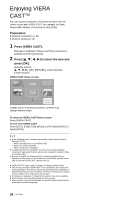Panasonic DMPBDT100 DMPBDT100 User Guide - Page 20
Regarding DivX
 |
UPC - 885170017160
View all Panasonic DMPBDT100 manuals
Add to My Manuals
Save this manual to your list of manuals |
Page 20 highlights
Regarding DivX ABOUT DIVX VIDEO: DivX® is a digital video format created by DivX, Inc. This is an official DivX Certified device that plays DivX video. Visit www.divx.com for more information and software tools to convert your files into DivX video. ABOUT DIVX VIDEO-ON-DEMAND: This DivX Certified® device must be registered in order to play DivX Video-on-Demand (VOD) content. To generate the registration code, locate the DivX VOD section in the device setup menu. Go to vod.divx.com with this code to complete the registration process and learn more about DivX VOD. ≥ Video images of the copyright-protected DivX contents stored on USB device can be output only through the HDMI output terminal. Display the unit's registration code. (> 31, "DivX Registration" in "Others") ∫ Displaying subtitle text You can display subtitle text on the DivX video disc with this unit. This function has no relation to the subtitles specified in DivX standard specifications and has no clear standard. The operation might be different or it may not operate properly depending on the way the file was made or the state of this unit (playing, stopped, etc.). Set "Subtitle" in "Disc" (> 26) ≥ DivX video files that do not display "Text" do not contain subtitle text. ≥ If the subtitle text is not displayed correctly, try changing the language settings. (> 28) DivX Registration The registration code is necessary to register this unit to play protected DivX videos. Registration Code: XXXXXXXXXX Please register at www.divx.com/vod/ 10 alphanumeric characters ≥ After playing DivX VOD content for the first time, the registration code is not displayed. ≥ If you purchase DivX VOD content using a registration code different from this unit's code, you will not be able to play this content. ("Authorization Error" is displayed.) Cancel the unit's registration. (> 31, "DivX Registration" in "Others") Press [2, 1] to select "Yes" in "DivX Registration". Use the deregistration code to cancel the registration in www.divx.com. Regarding DivX VOD content that can only be played a set number of times Some DivX VOD contents can only be played a set number of times. When you play this content, the number of times already played and initially playable number of times is displayed. ≥ The remaining number of plays decreases each time a program is played. However, when playing from the point where play was previously stopped, the remaining number of plays does not decrease due to the resume play function. 20 VQT2U33