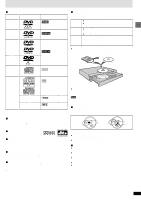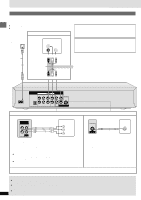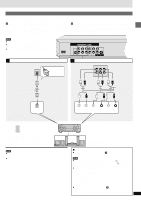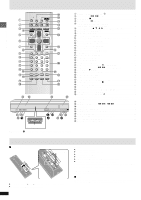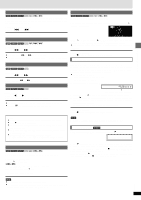Panasonic DVDCP72K DVDCP72 User Guide - Page 8
Control Reference Guide, The Remote Control, Do Not, Aa, Um-3
 |
View all Panasonic DVDCP72K manuals
Add to My Manuals
Save this manual to your list of manuals |
Page 8 highlights
Getting started Control reference guide C POWER D 1 SLEEP SETUP OPEN/CLOSE E SKIP SLOW/SEARCH 2 F 3 STOP PAUSE PLAY G 4 DIRECT NAVIGATOR PLAYLIST TOPMENU MENU 5 H 6 7 8 9 : ; < = > ? @ A B ENTER DISPLAY SUBTITLE AUDIO RETURN ANGLE QUICK REPLAY DISC DISC1 DISC2 DISC3 1 2 3 PROGRAM DISC4 DISC5 4 5 6 SEQUENTIAL 7 8 9 FL SELECT CANCEL 0 10 AUDIO ONLY GROUP PAGE ZOOM A-B POSITION RANDOM REPEAT REPEAT MEMORY I J K L M N O P QR S T POWER / I PROGRESSIVE OUT AUDIO ONLY UW V? 5 4 54 DISC DISC EXCHANGE SKIP OPEN/ CLOSE 3G YZ 4 XE Page 1 Standby/on button (POWER 9 2 Skip buttons (:, 9 SKIP 11 3 Stop button (∫ STOP 9 4 Pause button (; PAUSE 9 5 Top menu, Direct navigator button (TOP MENU, DIRECT NAVIGATOR 10, 14 6 Cursor buttons (3, 4, 2, 1), Enter button (ENTER 9 7 Display button (DISPLAY 18 8 Audio button (AUDIO 15 9 Subtitle button (SUBTITLE 15 : Disc select button (DISC), Disc buttons (DISC 1 - DISC 5) ....... 10 ; Program button (PROGRAM 16 < Sequential button (SEQUENTIAL 10 = FL select button (FL SELECT 10 > Cancel button (CANCEL 12 ? Audio only button (AUDIO ONLY 12 @ Group button (GROUP 12 A Random button (RANDOM 17 B Repeat button (REPEAT 17 C Sleep button (SLEEP 12 D Setup button (SETUP 9, 22 E Drawer open/close button (< OPEN/CLOSE 9 F Slow/Search buttons (6, 5 SLOW/SEARCH 11 G Play button (1 PLAY 9 H Menu, Play list button (MENU, PLAY LIST 10, 14 I Return button (RETURN 9 J Angle button (ANGLE 15 K Quick replay button (QUICK REPLAY 10 L Numbered buttons (1-9, 0, S10 10 M Page button (PAGE 12 N 4:3 TV zoom button (ZOOM 15 O Position memory button (POSITION MEMORY 11 P A-B repeat button (A-B REPEAT 17 Q Standby/on switch (POWER Í/I 9 Press to switch the unit from on to standby mode or vice versa. In standby mode, the unit is still consuming a small amount of power. R Drawer 9 S Skip, Search buttons (: 9, 6 5 11 T FL Display 10 U Progressive out indicator 9 V Progressive out button (PROGRESSIVE OUT 9 W Audio only indicator 12 X Disc exchange button (DISC EXCHANGE 10 Y Disc skip button (DISC SKIP 10 Z Remote control signal sensor Disc tray number Buttons such as 3 function the same as the controls on the remote control. The remote control ∫ Batteries R6, AA, UM-3 RQT6263 ≥Insert so the poles (i and j) match those in the remote control. ≥Do not use rechargeable type batteries. 8 Do not: ≥mix old and new batteries. ≥use different types at the same time. ≥heat or expose to flame. ≥take apart or short circuit. ≥attempt to recharge alkaline or manganese batteries. ≥use batteries if the covering has been peeled off. Mishandling of batteries can cause electrolyte leakage which can damage items the fluid contacts and may cause a fire. Remove if the remote control is not going to be used for a long period of time. Store in a cool, dark place. ∫ Use Aim at the sensor (➡ above, Control reference guide), avoiding obstacles, at a maximum range of 7 m (23 feet) directly in front of the unit.