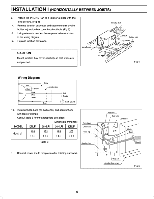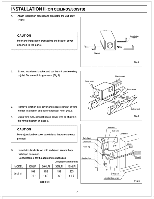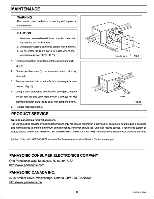Panasonic FV30VQ3 FV10NLF1 User Guide - Page 9
Maintenance, Product Service
 |
View all Panasonic FV30VQ3 manuals
Add to My Manuals
Save this manual to your list of manuals |
Page 9 highlights
MAINTENANCE WARNING Disconnectpowerline beforeproceedingwith repairsOr maintenance. CAUTION 7.Neveruse benzenebasedMirror or similarchemicals for clearingthe IN•LINE Fan. 2. Donot Sow water to comeinto contact with the rn3lor. 3. Do not immerse resin pans in water where the temperatureis over 60°C(140°F). 1. Remove inspectionpanel (takeoff the screwsandpull). (Fig.0) 2. Cleaninspectionpanel (donot immerseInwater).wipe dry with Cloth. 3. Remove dust and dirt inside the fan's body using a vacuum Sooner. (Fig.10) 4. Using a cloth dampened with kitchen detergent, remove anydinfrom the tan's tcchi. Wipedrywith a cloth(donot wipe thermal insulationpans inside body with dampenedloth). S. Replace inspectionpanel. inesompiner Flg.9 • PRODUCT SERVICE Warning concerning removal of covers. The unit shouldbe servicedby qualifiedtechnloans only. Noservice informationis providedfor customers. Yourproduct is designed andmanufactured to ensure a minimumof maintenance. However, should ycur unit ever require service,a nationwidesystem of factory servicecentersandAUTHORIZEDINDEPENOENTSERVICE CENTFESis maintainedto supportyour product'swarranty (In the U.S.A..call1-866-645-2672to locatethe PanasonicAuthorized Service Center nearest you.) PANASONIC CONSUMERELECTRONICSCOMPANY One Panasonic Way, Secaucus. NJ 07094, USA httpj/www.panasonic.com PANASONIC CANADAINC. 5770 AmblerDrive, Mississauga, Ontario L4W 2T3, CANADA Mtp://www.panasonic.ca 9 =arc 0