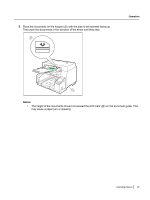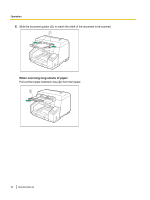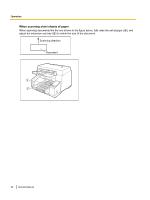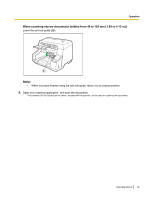Panasonic KV-S5055C Operation Manual - Page 30
Scanning Documents with s of Different Sizes, Continuous scanning Auto
 |
View all Panasonic KV-S5055C manuals
Add to My Manuals
Save this manual to your list of manuals |
Page 30 highlights
Operation Scanning Documents with Pages of Different Sizes For conditions when scanning documents with mixed page sizes, see "For documents with mixed page sizes and thicknesses" (page 20). • When scanning different size documents, scanned sheets may need to be reordered for optimum performance. 1. Use the manual feed selector to select continuous scanning (Auto). Continuous scanning (Auto) 30 Operating Manual

Scanning Documents with Pages of Different Sizes
For conditions when scanning documents with mixed page sizes, see "For documents with mixed page sizes
and thicknesses" (page 20).
•
When scanning different size documents, scanned sheets may need to be reordered for optimum
performance.
1.
Use the manual feed selector to select continuous scanning (Auto).
Continuous scanning (Auto)
30
Operating Manual
Operation