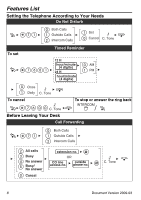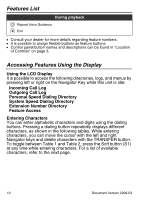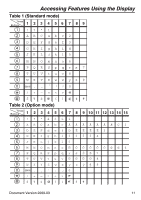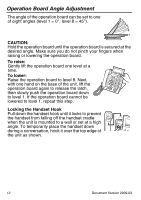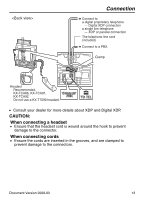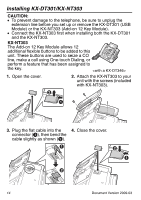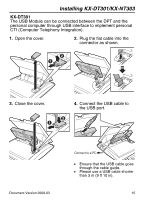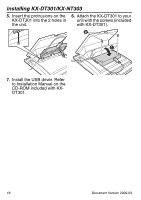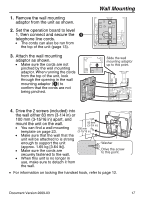Panasonic KX-DT343-B Digital Proprietary Telephone - Page 13
CAUTION, When connecting a headset, When connecting cords - headset for kx
 |
UPC - 037988852437
View all Panasonic KX-DT343-B manuals
Add to My Manuals
Save this manual to your list of manuals |
Page 13 highlights
Connection Connection Connect to: a digital proprietary telephone - Digital XDP connection a single line telephone - XDP or parallel connection The telephone line cord (included) Connect to a PBX. Clamp Headset Recommended: KX-TCA86, KX-TCA91, KX-TCA92 Do not use a KX-T7090 headset. • Consult your dealer for more details about XDP and Digital XDP. CAUTION: When connecting a headset • Ensure that the headset cord is wound around the hook to prevent damage to the connector. When connecting cords • Ensure the cords are inserted in the grooves, and are clamped to prevent damage to the connectors. Document Version 2009-03 13

Connection
Document Version 2009-03
13
Connection
•
Consult your dealer for more details about XDP and Digital XDP.
CAUTION:
When connecting a headset
•
Ensure that the headset cord is wound around the hook to prevent
damage to the connector.
When connecting cords
•
Ensure the cords are inserted in the grooves, and are clamped to
prevent damage to the connectors.
<Back view>
Headset
Recommended:
KX-TCA86, KX-TCA91,
KX-TCA92
Do not use a KX-T7090 headset.
Clamp
Connect to a PBX.
Connect to:
a digital proprietary telephone
— Digital XDP connection
a single line telephone
— XDP or parallel connection
The telephone line cord
(included)