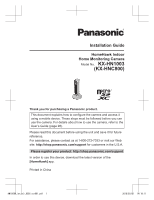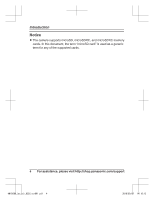Panasonic KX-HN1003 Installation Guide
Panasonic KX-HN1003 Manual
 |
View all Panasonic KX-HN1003 manuals
Add to My Manuals
Save this manual to your list of manuals |
Panasonic KX-HN1003 manual content summary:
- Panasonic KX-HN1003 | Installation Guide - Page 1
Installation Guide HomeHawk Indoor Home Monitoring Camera Model No. KX-HN1003 (KX-HNC800) Thank you for purchasing a Panasonic product. This document explains how to configure the camera and access it using a mobile device. These steps must be followed before you can use the - Panasonic KX-HN1003 | Installation Guide - Page 2
your safety 6 Important safety instructions ......8 Security cautions 9 For best Setup overview 16 Downloading the [HomeHawk] app 17 Setting up the Guide ....28 Specifications 28 Open source software notice ...29 Software information 30 FCC and other information ......31 Customer services - Panasonic KX-HN1003 | Installation Guide - Page 3
and specifications are subject to change without notice. R The illustrations in these instructions may vary slightly from the actual product. Trademarks R microSDXC Logo is a . For assistance, please visit http://shop.panasonic.com/support 3 HN1003W_(en_en)_0302_ver001.pdf 3 2018/03/02 14:18:12 - Panasonic KX-HN1003 | Installation Guide - Page 4
Introduction Notice R The camera supports microSD, microSDHC, and microSDXC memory cards. In this document, the term "microSD card" is used as a generic term for any of the supported cards. 4 For assistance, please visit http://shop.panasonic.com/support HN1003W_(en_en)_0302_ver001.pdf 4 2018/03/ - Panasonic KX-HN1003 | Installation Guide - Page 5
Functional earth For indoor use only Stand-by (power) "ON"/"OFF" (power; push-push) Caution, risk of electric shock For assistance, please visit http://shop.panasonic.com/support 5 HN1003W_(en_en)_0302_ver001.pdf 5 2018/03/02 14:18:12 - Panasonic KX-HN1003 | Installation Guide - Page 6
cause fire or electric shock. Wait for the product to stop emitting smoke, then visit the following web page and contact Panasonic for support. http://shop.panasonic.com/ support 6 For assistance, please visit http://shop.panasonic.com/support HN1003W_(en_en)_0302_ver001.pdf 6 2018/03/02 14:18:12 - Panasonic KX-HN1003 | Installation Guide - Page 7
disassemble the product. R Never put metal objects inside the product. If metal objects enter the product, turn off the circuit breaker and contact an authorized service center. For assistance, please visit http://shop.panasonic.com/support 7 HN1003W_(en_en)_0302_ver001.pdf 7 2018/03/02 14:18:12 - Panasonic KX-HN1003 | Installation Guide - Page 8
Do not use the product in health care facilities if any regulations posted in the area instruct you not to do so. Hospitals or health care facilities may be using equipment that 8 For assistance, please visit http://shop.panasonic.com/support HN1003W_(en_en)_0302_ver001.pdf 8 2018/03/02 14:18:12 - Panasonic KX-HN1003 | Installation Guide - Page 9
power cord indicated in this document. SAVE THESE INSTRUCTIONS Security cautions Take appropriate measures to avoid the following in the product and remove the microSD card. Use only trusted repair services authorized by Panasonic. R Before disposing of the product, perform a factory data reset to - Panasonic KX-HN1003 | Installation Guide - Page 10
smoke, dust, high temperature, and vibration. R Do not expose this product to direct sunlight or other forms of 10 For assistance, please visit http://shop.panasonic.com/support HN1003W_(en_en)_0302_ver001.pdf 10 2018/03/02 14:18:12 - Panasonic KX-HN1003 | Installation Guide - Page 11
. Camera image quality R Camera images may have the following characteristics. - Colors in images may differ from the actual colors. For assistance, please visit http://shop.panasonic.com/support 11 HN1003W_(en_en)_0302_ver001.pdf 11 2018/03/02 14:18:12 - Panasonic KX-HN1003 | Installation Guide - Page 12
card could become corrupted or erased. Therefore, we recommend backing up important data to a computer or other device. 12 For assistance, please visit http://shop.panasonic.com/support HN1003W_(en_en)_0302_ver001.pdf 12 2018/03/02 14:18:12 - Panasonic KX-HN1003 | Installation Guide - Page 13
connect the AC adaptor to the camera. K Reset button J Used to reset the camera's settings F K (page 22). G L L Temperature sensor For assistance, please visit http://shop.panasonic.com/support 13 HN1003W_(en_en)_0302_ver001.pdf 13 2018/03/02 14:18:12 - Panasonic KX-HN1003 | Installation Guide - Page 14
the camera so that its LED indicator does not light during normal operation or when motion is detected. For more information, refer to the User's Guide (page 28). 14 For assistance, please visit http://shop.panasonic.com/support HN1003W_(en_en)_0302_ver001.pdf 14 2018/03/02 14:18:12 - Panasonic KX-HN1003 | Installation Guide - Page 15
of the adaptor may cause it to become disconnected. Power failure R The camera will not work during a power failure. For assistance, please visit http://shop.panasonic.com/support 15 HN1003W_(en_en)_0302_ver001.pdf 15 2018/03/02 14:18:12 - Panasonic KX-HN1003 | Installation Guide - Page 16
device. 1 Download (page 17) Download the [HomeHawk] app to your mobile device. 2 Set up the camera (page 18) Use the [HomeHawk] app to configure the camera to connect to your 16 For assistance, please visit http://shop.panasonic.com/support HN1003W_(en_en)_0302_ver001.pdf 16 2018/03/02 14:18:12 - Panasonic KX-HN1003 | Installation Guide - Page 17
should search in the "iPhone only" category. Android™ device users Search for "Panasonic HomeHawk". Compatible mobile devices Please check the latest information at the following supported page. https://panasonic.net/cns/pcc/ support/homehawk iPhone 5s and later or iPad® (iOS 10.0 and later) or an - Panasonic KX-HN1003 | Installation Guide - Page 18
in green, or if you experience trouble during this procedure, reset the camera (page 22) and then repeat this procedure. 2 Start the [HomeHawk] app. R The end-user license agreement is displayed the first time you start the app. 3 Follow the on-screen instructions. 4 Tap [Indoor HD Camera]. 5 Tap - Panasonic KX-HN1003 | Installation Guide - Page 19
HomeHawk] app again. 9 If necessary, enter the password required to connect to your wireless router and then tap [Next]. R The camera and your mobile device connect to your wireless router. R If prompted, follow the on-screen instructions http://shop.panasonic.com/support 19 HN1003W_(en_en)_0302_ver001.pdf 19 2018/03 - Panasonic KX-HN1003 | Installation Guide - Page 20
trouble during this procedure, reset the camera (page 22) and then repeat this procedure. 2 Start the [HomeHawk] app. R The end-user license agreement is displayed the first time you start the app. 3 Follow the on-screen instructions ://shop.panasonic.com/support HN1003W_(en_en)_0302_ver001.pdf 20 2018/03/02 14 - Panasonic KX-HN1003 | Installation Guide - Page 21
that you want to register, download the [HomeHawk] app and then start the app. R If prompted, follow the on-screen instructions and select the appropriate region/country. 2 Tap For assistance, please visit http://shop.panasonic.com/support 21 HN1003W_(en_en)_0302_ver001.pdf 21 2018/03/02 14:18:12 - Panasonic KX-HN1003 | Installation Guide - Page 22
Setup Resetting the camera Use this procedure if you have trouble setting up the camera. 1 Plug in the camera. 2 Using an object with a thin this section to set up the camera. 22 For assistance, please visit http://shop.panasonic.com/support HN1003W_(en_en)_0302_ver001.pdf 22 2018/03/02 14:18:13 - Panasonic KX-HN1003 | Installation Guide - Page 23
- Walls containing aluminum-sheet insulation - Walls made of concrete, stone, brick, or tin - Multiple walls - Steel shelving - Fireproof glass For assistance, please visit http://shop.panasonic.com/support 23 HN1003W_(en_en)_0302_ver001.pdf 23 2018/03/02 14:18:13 - Panasonic KX-HN1003 | Installation Guide - Page 24
the camera's motion detection feature, and select which areas of the camera image are monitored for motion detection. For more information, refer to the User's Guide (page 28). 24 For assistance, please visit http://shop.panasonic.com/support HN1003W_(en_en)_0302_ver001.pdf 24 2018/03/02 14:18:13 - Panasonic KX-HN1003 | Installation Guide - Page 25
of the temperature sensor. For more information, refer to the User's Guide (page 28). Sound sensor The sensor is triggered when the set sound information, refer to the User's Guide (page 28). For assistance, please visit http://shop.panasonic.com/support 25 HN1003W_(en_en)_0302_ver001.pdf 25 2018 - Panasonic KX-HN1003 | Installation Guide - Page 26
then mount the unit as shown. A B 31 mm (1 7/32 inches) Screws Note: R Make sure that the wall and the fixing method are strong enough to support the weight of the unit. Adjusting the angle Adjust the angle as desired. Note: R When adjusting the angle, make sure the unit does not tip - Panasonic KX-HN1003 | Installation Guide - Page 27
groove on the bottom of the camera body, and then attach the stand by rotating its base as shown. For assistance, please visit http://shop.panasonic.com/support 27 HN1003W_(en_en)_0302_ver001.pdf 27 2018/03/02 14:18:13 - Panasonic KX-HN1003 | Installation Guide - Page 28
. R Android 4.1 or later versions are recommended. R You can also access the User's Guide at the web page listed below. https://panasonic.net/cns/pcc/ support/homehawk/manual/ Specifications R Standards IEEE 802.11a/b/g/n R Frequency range 2.412 GHz - 2.462 GHz (channels 1-11) 5.180 GHz - 5.320 - Panasonic KX-HN1003 | Installation Guide - Page 29
software used by this product. This information is available at the following web page: https://panasonic.net/cns/pcc/ support/homehawk At least three (3) years from delivery of this product, Panasonic Corporation will give to any third party who contacts us at the contact information provided below - Panasonic KX-HN1003 | Installation Guide - Page 30
Software information R The End User License Agreement (EULA) for the HomeHawk app is available at the following web page: https://panasonic.net/cns/pcc/ support/homehawk 30 For assistance, please visit http://shop.panasonic.com/support HN1003W_(en_en)_0302_ver001.pdf 30 2018/03/02 14:18:13 - Panasonic KX-HN1003 | Installation Guide - Page 31
frequency energy and, if not installed and used in accordance with the instructions, may cause harmful interference to radio communications. However, there is no this device For assistance, please visit http://shop.panasonic.com/support 31 HN1003W_(en_en)_0302_ver001.pdf 31 2018/03/02 14:18:13 - Panasonic KX-HN1003 | Installation Guide - Page 32
compliance with FCC RF exposure requirements. Notice: R FCC ID can be found on the rear of the unit. 32 For assistance, please visit http://shop.panasonic.com/support HN1003W_(en_en)_0302_ver001.pdf 32 2018/03/02 14:18:13 - Panasonic KX-HN1003 | Installation Guide - Page 33
Personal Care, Home Appliances, Headphones, BaƩeries, Backup Chargers & more... Customer Services Directory For Product InformaƟon, OperaƟng Assistance, Parts, Owner's Manuals, Dealer and Service info go to http://shop.panasonic.com/support You may also contact us directly at: 1-800-272-7033, Monday - Panasonic KX-HN1003 | Installation Guide - Page 34
as is". Mail-In Service--Online Repair Request Online Repair Request To submit a new repair request and for quick repair status visit our Web Site at http://shop.panasonic.com/support When shipping the unit, carefully pack, include all supplied accessories listed in the Owner's Manual, and send it - Panasonic KX-HN1003 | Installation Guide - Page 35
or Service Center. If the problem is not handled to your satisfaction, then write to: Consumer Affairs Department Panasonic Corporation SERVICE, WHICH ARE NOT COVERED BY THIS LIMITED WARRANTY, ARE YOUR RESPONSIBILITY. As of June 2015 For assistance, please visit http://shop.panasonic.com/support - Panasonic KX-HN1003 | Installation Guide - Page 36
properly... A Reconnect the AC adaptor to the camera. B Use the HomeHawk app to access the User's Guide and refer to the Troubleshooting section. Visit our Web site: http://shop.panasonic.com/support • FAQ and troubleshooting hints are available. For your future reference We recommend keeping - Panasonic KX-HN1003 | Installation Guide - Page 37
Notas HN1003W_(es_es)_0302_ver001.pdf 20 2018/03/02 15:43:53 - Panasonic KX-HN1003 | Installation Guide - Page 38
y versiones posteriores. R También puede acceder a la Guía del usuario mediante la página web a continuación. https://panasonic.net/cns/pcc/ support/homehawk/manual/ Apéndice Para obtener ayuda, visite http://shop.panasonic.com/support 19 HN1003W_(es_es)_0302_ver001.pdf 19 2018/03/02 15:43:53 - Panasonic KX-HN1003 | Installation Guide - Page 39
álico en la ranura que hay bajo la cámara y coloque el soporte rotando la base como se muestra. 18 Para obtener ayuda, visite http://shop.panasonic.com/support HN1003W_(es_es)_0302_ver001.pdf 18 2018/03/02 15:43:53 - Panasonic KX-HN1003 | Installation Guide - Page 40
Ajuste el ángulo como desee. Nota: R Al ajustar el ángulo, asegúrese de que la unidad no se voltee. Para obtener ayuda, visite http://shop.panasonic.com/support 17 HN1003W_(es_es)_0302_ver001.pdf 17 2018/03/02 15:43:53 - Panasonic KX-HN1003 | Installation Guide - Page 41
ón del nivel de audio del sensor de audio. Para obtener más información, consulte la Guía del usuario (página 19). 16 Para obtener ayuda, visite http://shop.panasonic.com/support HN1003W_(es_es)_0302_ver001.pdf 16 2018/03/02 15:43:53 - Panasonic KX-HN1003 | Installation Guide - Page 42
No recomendamos el uso de las características del sensor en esas situaciones. R Panasonic no asume ninguna responsabilidad por lesiones o daños provocados por el uso de las 19). Para obtener ayuda, visite http://shop.panasonic.com/support 15 HN1003W_(es_es)_0302_ver001.pdf 15 2018/03/02 15:43:53 - Panasonic KX-HN1003 | Installation Guide - Page 43
aislamiento de aluminio - Paredes de hormigón, piedra, ladrillo o estaño - Varias paredes - Repisas de acero - Vidrio a prueba de incendios 14 Para obtener ayuda, visite http://shop.panasonic.com/support HN1003W_(es_es)_0302_ver001.pdf 14 2018/03/02 15:43:53 - Panasonic KX-HN1003 | Installation Guide - Page 44
á utilizarla hasta que la configure de nuevo. Consulte la página de esta sección correspondiente a la configuración de la cámara. Para obtener ayuda, visite http://shop.panasonic.com/support 13 HN1003W_(es_es)_0302_ver001.pdf 13 2018/03/02 15:43:53 - Panasonic KX-HN1003 | Installation Guide - Page 45
al mismo enrutador 1 Desde el dispositivo móvil que desea registrar, descargue la aplicación [HomeHawk] y luego iníciela. R Si se le solicita, siga las instrucciones en pantalla y obtener ayuda, visite http://shop.panasonic.com/support HN1003W_(es_es)_0302_ver001.pdf 12 2018/03/02 15:43:53 - Panasonic KX-HN1003 | Installation Guide - Page 46
la cámara (página 13) y repita el procedimiento. 2 Inicie la aplicación [HomeHawk]. R El contrato de licencia para el usuario final aparece al iniciar la aplicación aplicación. Para obtener ayuda, visite http://shop.panasonic.com/support 11 HN1003W_(es_es)_0302_ver001.pdf 11 2018/03/02 15:43:53 - Panasonic KX-HN1003 | Installation Guide - Page 47
de 1 elemento llamado "KX-HNC800_Panasonic", espere aprox. 10 minutos y realice este procedimiento desde el inicio. 8 Inicie de nuevo la aplicación [HomeHawk]. 9 Si es ón. 10 Para obtener ayuda, visite http://shop.panasonic.com/support HN1003W_(es_es)_0302_ver001.pdf 10 2018/03/02 15:43:53 - Panasonic KX-HN1003 | Installation Guide - Page 48
la cámara (página 13) y repita el procedimiento. 2 Inicie la aplicación [HomeHawk]. R El contrato de licencia para el usuario final aparece al iniciar la aplicación móvil, toque Para obtener ayuda, visite http://shop.panasonic.com/support 9 HN1003W_(es_es)_0302_ver001.pdf 9 2018/03/02 15:43:53 - Panasonic KX-HN1003 | Installation Guide - Page 49
La información de descarga está disponible en la siguiente página web. https://panasonic.net/cns/pcc/support/ homehawk Cómo utilizar la App Store de su dispositivo Usuarios de iPhone y iPad Busque "Panasonic HomeHawk". Los usuarios de iPad deberán buscar en la categoría "solo para iPhone". Usuarios - Panasonic KX-HN1003 | Installation Guide - Page 50
(página 8) Descargue la aplicación [HomeHawk] a su dispositivo móvil. 2 Configuración de la cámara (página 9) Use la aplicación [HomeHawk] para configurar la cámara y a la cámara. Para obtener ayuda, visite http://shop.panasonic.com/support 7 HN1003W_(es_es)_0302_ver001.pdf 7 2018/03/02 15:43:52 - Panasonic KX-HN1003 | Installation Guide - Page 51
Configuración Falla en el suministro eléctrico R La cámara no funciona durante las fallas del suministro eléctrico. 6 Para obtener ayuda, visite http://shop.panasonic.com/support HN1003W_(es_es)_0302_ver001.pdf 6 2018/03/02 15:43:52 - Panasonic KX-HN1003 | Installation Guide - Page 52
a una toma de corriente montada en el techo, ya que el peso del adaptador puede hacer que se desconecte. Para obtener ayuda, visite http://shop.panasonic.com/support 5 HN1003W_(es_es)_0302_ver001.pdf 5 2018/03/02 15:43:52 - Panasonic KX-HN1003 | Installation Guide - Page 53
encienda durante el funcionamiento normal o cuando se detecta movimiento. Para obtener más información, consulte la Guía del usuario (página 19). 4 Para obtener ayuda, visite http://shop.panasonic.com/support HN1003W_(es_es)_0302_ver001.pdf 4 2018/03/02 15:43:52 - Panasonic KX-HN1003 | Installation Guide - Page 54
a la cámara. K Botón de reinicio J Se usa para restablecer la configuración de la F K cámara (página 13). G L L Sensor de temperatura Para obtener ayuda, visite http://shop.panasonic.com/support 3 HN1003W_(es_es)_0302_ver001.pdf 3 2018/03/02 15:43:52 - Panasonic KX-HN1003 | Installation Guide - Page 55
Contenido Configuración Nombres de los componentes y funciones 3 Led indicador 4 Conexiones 5 Resumen de configuración 7 Cómo descargar la aplicación [HomeHawk 8 Configuración de la cámara (configuración inicial 9 Registro de dispositivos móviles adicionales a la cámara 12 Resetear la cámara - Panasonic KX-HN1003 | Installation Guide - Page 56
Guía de instalación Puerta interior HomeHawk Cámara de Vigilancia del Hogar Modelo n° KX-HN1003 (KX-HNC800) Gracias por adquirir un producto Panasonic. Este documento explica cómo configurar la cámara y cómo acceder a él desde un dispositivo móvil. Se deben seguir estos pasos para poder usar la cá
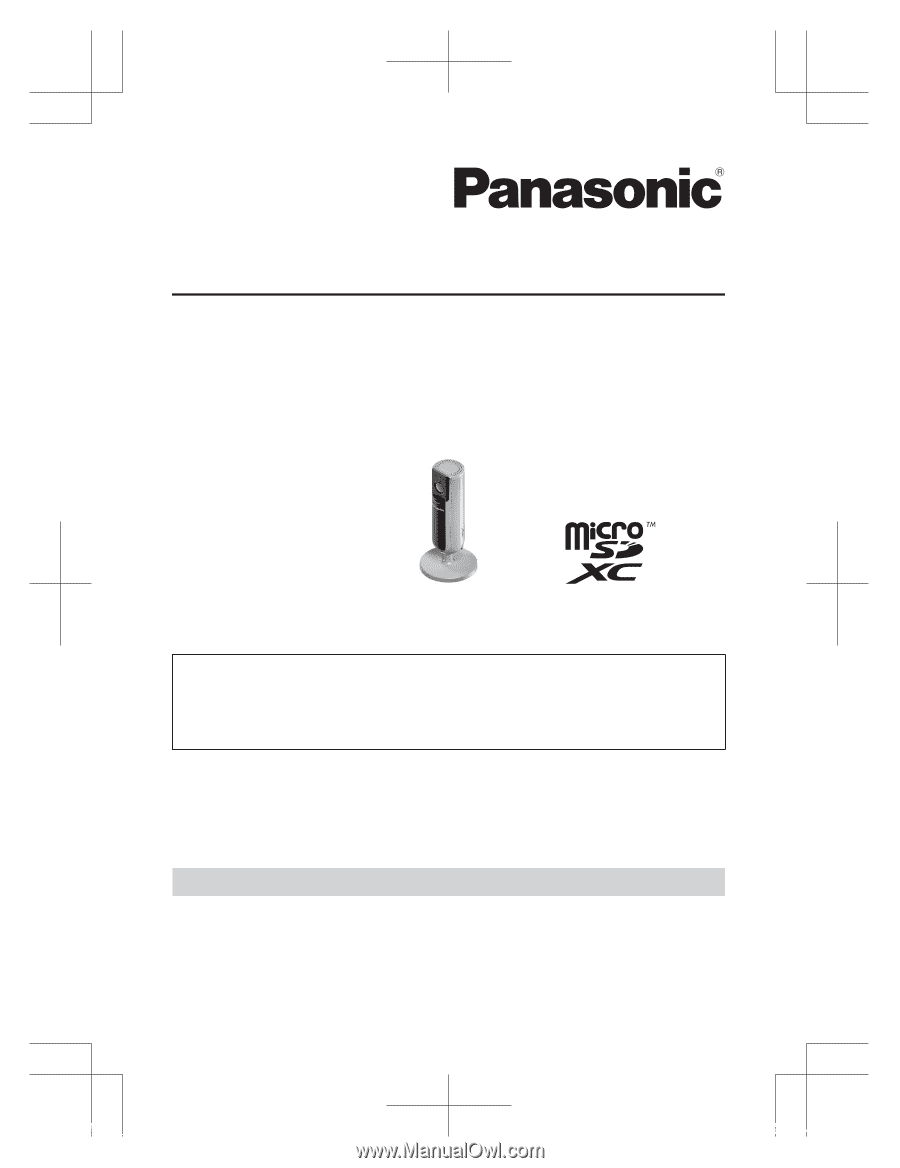
Installation Guide
HomeHawk Indoor
Home Monitoring Camera
Model No.
KX-HN1003
(KX-HNC800)
Thank you for purchasing a Panasonic product.
This document explains how to configure the camera and access it
using a mobile device. These steps must be followed before you can
use the camera. For details about how to use the camera, refer to the
User’s Guide (page 28).
Please read this document before using the unit and save it for future
reference.
For assistance, please contact us at 1-800-272-7033 or visit our Web
site:
for customers in the U.S.A.
Please register your product: http://shop.panasonic.com/support
In order to use this device, download the latest version of the
[HomeHawk]
app.
Printed in China
HN1003W_(en_en)_0302_ver001.pdf
1
2018/03/02
14:18:11