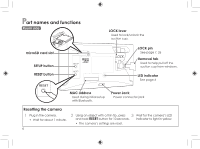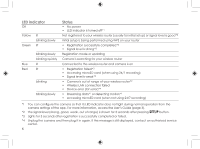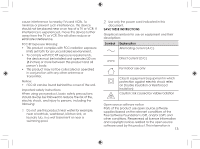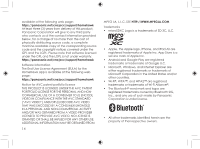Panasonic KX-HNC505 Information and Troubleshooting Guide - Page 9
WARNING, Power connection, Operating safeguards, Medical
 |
View all Panasonic KX-HNC505 manuals
Add to My Manuals
Save this manual to your list of manuals |
Page 9 highlights
registration from the product and delete the corresponding app from your mobile device. • This product may be used in ways that violate the privacy or publicity rights of others. You are responsible for the ways in which this product is used. For your safety To prevent severe injury and loss of life/property, read this section carefully before using the product to ensure proper and safe operation of your product. WARNING Power connection • Use only the power source marked on the product. • Do not overload power outlets and extension cords. This can result in the risk of fire or electric shock. • Completely insert the AC adaptor/power plug into the power outlet. Failure to do so may cause electric shock and/or excessive heat resulting in a fire. • Regularly remove any dust, etc. from the AC adaptor/power plug by pulling it from the power outlet, then wiping with a dry cloth. Accumulated dust may cause an insulation defect from moisture, etc. resulting in a fire. • Unplug the product from power outlets if it emits smoke, an abnormal smell, or makes an unusual noise. These conditions can cause fire or electric shock. Confirm that smoke has stopped emitting and contact us at http://shop.panasonic.com/support • Unplug from power outlets and never touch the inside of the product if its casing has been broken open. Danger of electric shock exists. • Never touch the plug with wet hands. Danger of electric shock exists. • Do not connect non-specified devices. Operating safeguards • Unplug the product from power outlets before cleaning. Do not use liquid or aerosol cleaners. • Do not disassemble the product. • Never put metal objects inside the product. If metal objects enter the product, turn off the circuit breaker and contact an authorized service center. • Keep small parts, such as microSD cards, out of the reach of children. There is a risk of swallowing. • The applied nameplate is located at the bottom or rear of the product. Medical • Consult the manufacturer of any personal medical devices, such as pacemakers or hearing aids, to determine if they are adequately shielded from external RF (radio frequency) energy. Wireless LAN features operate between the frequencies listed below, with a peak transmission power of 100mw: 9