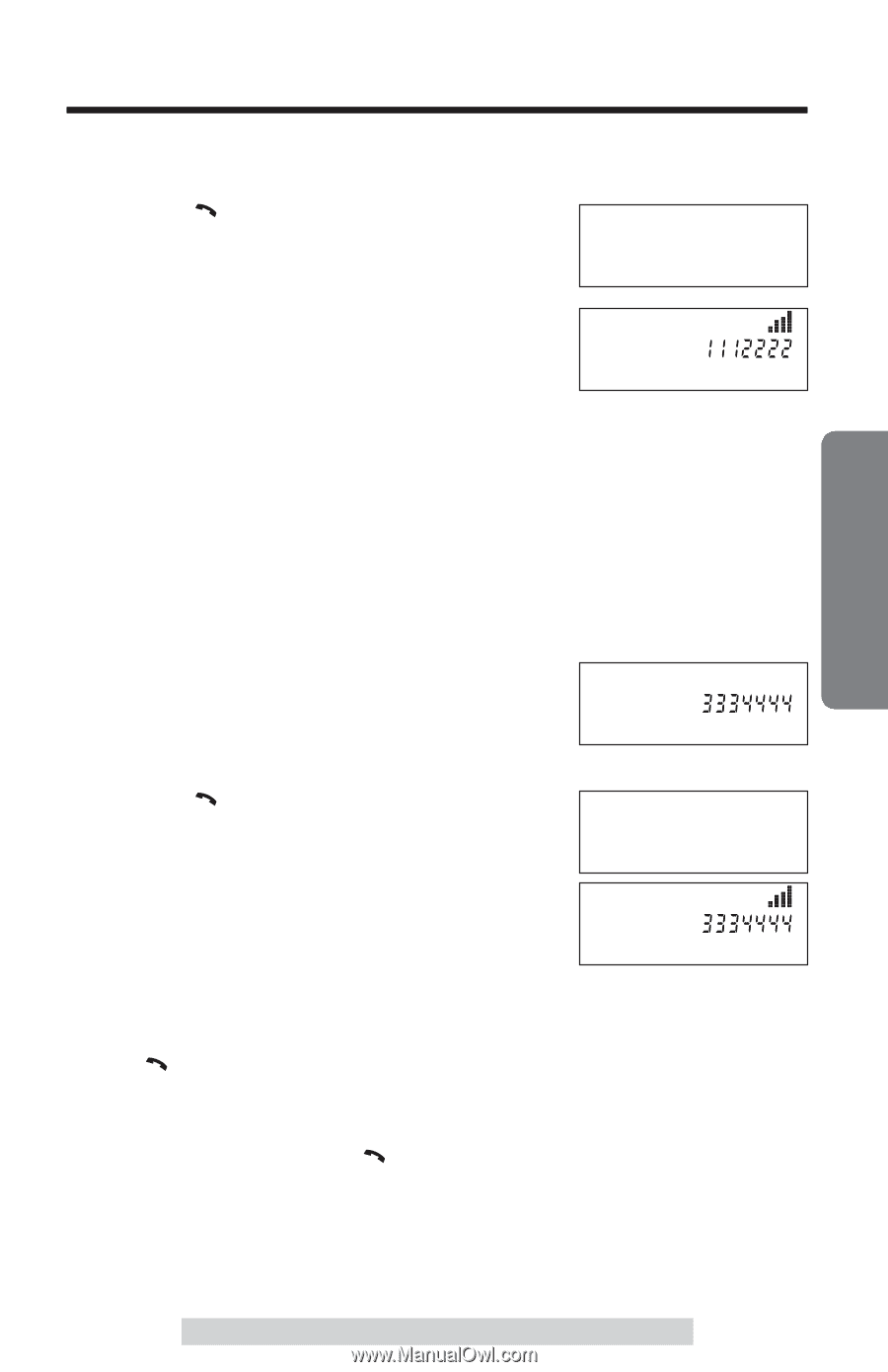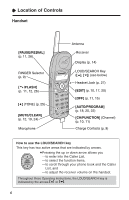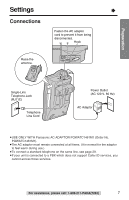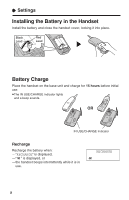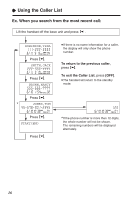Panasonic KX-TC1486B Cordles 900 Analog Phone - Page 11
Basic Operation
 |
UPC - 037988474233
View all Panasonic KX-TC1486B manuals
Add to My Manuals
Save this manual to your list of manuals |
Page 11 highlights
Making Calls " Basic Operation To have a hands-free conversation, connect an optional headset to the handset (p. 27). 1 Press [ /FLASH]. ≥After a few seconds, the display will show the receiver volume. CONNECTING 2 Dial a telephone number. ≥The dialed number is displayed. TALK VOL 3 To hang up, press [OFF] or place the handset on the base unit. ≥If an alarm tone sounds in step 1, move closer to the base unit or place the handset on the base unit, and try again. ≥If additional dialing is necessary after using speed dialing functions such as phone book dialing (p. 22) or REDIAL, wait until speed dialing is finished to continue further dialing. Otherwise, the unit may not dial properly. To dial after confirming the entered number (Predial) 1 Dial a phone number. ≥If you misdial, press [MUTE/CLEAR]. One digit is erased from the right. Dial the correct phone number. 2 Press [ /FLASH]. ≥After a few seconds, the display will show the receiver volume and phone number. CONNECTING 3 To hang up, press [OFF] or place the handset on the base unit. TALK VOL To redial the last number dialed Press [ /FLASH] ¤ [PAUSE/REDIAL]. To redial after confirming the last number dialed Press [PAUSE/REDIAL] ¤ [ /FLASH]. If noise interferes with the conversation Press [CH/FUNCTION] to select a clearer channel in the talk mode or move closer to the base unit. For assistance, please call: 1-800-211-PANA(7262) 11