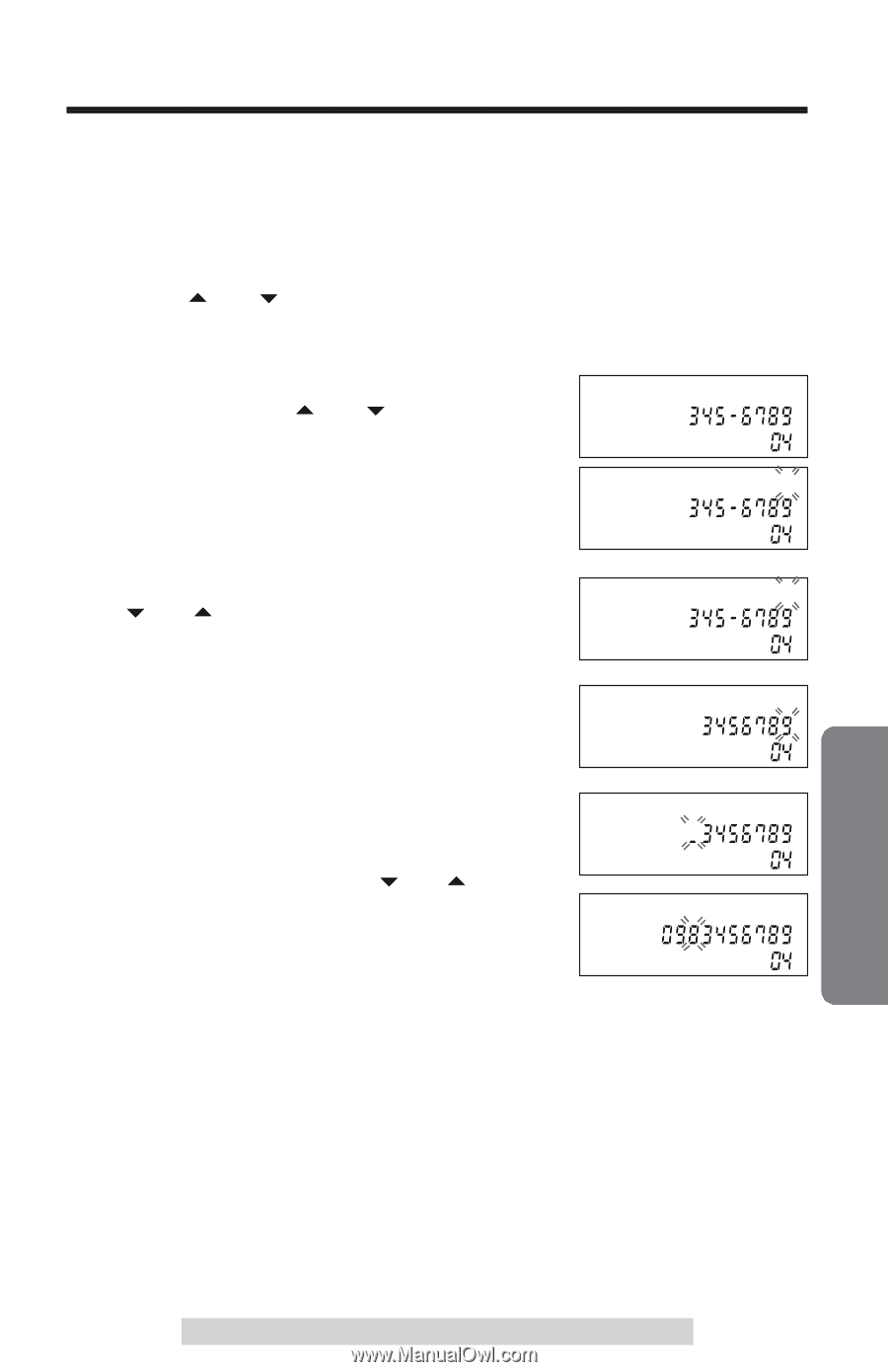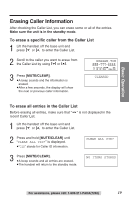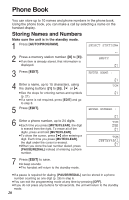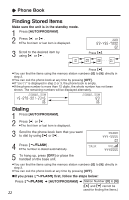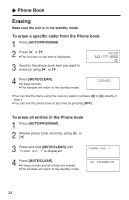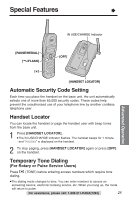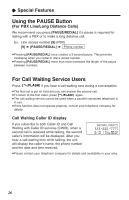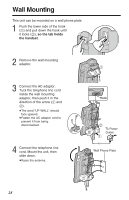Panasonic KX-TC1486B Cordles 900 Analog Phone - Page 23
Editing
 |
UPC - 037988474233
View all Panasonic KX-TC1486B manuals
Add to My Manuals
Save this manual to your list of manuals |
Page 23 highlights
Editing Make sure the unit is in the standby mode. 1 Press [AUTO/PROGRAM]. 2 Press [ ] or [ ]. ≥The first item or last item is displayed. 3 Scroll to the phone book item you want to change by using [ ] or [ ], and press [EDIT]. " JANE JANE 4 Edit the name using the dialing buttons, [ ] or [ ] (p. 21), up to 15 characters. JANE WALKER 5 Press [EDIT]. JANE WALKER 6 Add a number to the current number. ≥If you do not need to change the number, go to step 7. ≥To move the cursor, press [ ] or [ ]. The digit is added to the right of the cursor. Each time you press [MUTE/CLEAR], the digit under the cursor is erased. To erase all of the digits, press and hold [MUTE/CLEAR]. 7 When finished, press [EDIT] to save. ≥A beep sounds. ≥The handset will return to the standby mode. JANE WALKER JANE WALKER ≥You can find the items using the memory station numbers ([0] to [9]) directly in step 2. ≥You can exit the phone book at any time by pressing [OFF]. Advanced Operation For assistance, please call: 1-800-211-PANA(7262) 23