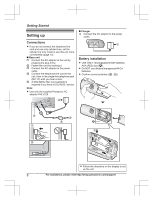Panasonic KX-TG885SK Quick Guide - Page 8
Getting Started, Setting up
 |
View all Panasonic KX-TG885SK manuals
Add to My Manuals
Save this manual to your list of manuals |
Page 8 highlights
Getting Started Setting up Connections R If you do not connect the telephone line cord and use only cellular lines, set the cellular line only mode to use this unit more conveniently (page 13). n Base unit Connect the AC adaptor to the unit by pressing the plug firmly. Fasten the cord by hooking it. Connect the AC adaptor to the power outlet. Connect the telephone line cord to the unit, then to the single-line telephone jack (RJ11C) until you hear a click. A DSL/ADSL filter (not supplied) is required if you have a DSL/ADSL service. Note: R Use only the supplied Panasonic AC adaptor PNLV226. 3 n Charger Connect the AC adaptor to the power outlet. 1 Battery installation R USE ONLY rechargeable Ni-MH batteries AAA (R03) size (1). R Do NOT use alkaline/manganese/Ni-Cd batteries. R Confirm correct polarities ( , ). 4 4 5 1 1 4 2 2 3 1 R Follow the directions on the display to set up the unit. 8 For assistance, please visit http://shop.panasonic.com/support