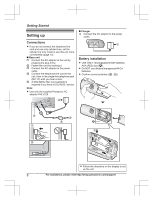Panasonic KX-TG885SK Quick Guide - Page 9
Controls, Getting Started
 |
View all Panasonic KX-TG885SK manuals
Add to My Manuals
Save this manual to your list of manuals |
Page 9 highlights
Removing the battery 1 Getting Started Note: R Actual battery performance depends on usage and ambient environment. Controls Handset A I J 2 B C K D E Battery charging F Charge for about 7 hours. G R Confirm "Charging" is displayed. R When the batteries are fully charged, H "Fully charged" is displayed. Ni-MH battery performance (supplied batteries) Operation In continuous use Not in use (standby) Operating time 10 hours max.*1 5 days max.*1 *1 If eco mode is on except when using link to cell function. A B Belt clip holes Speaker M N (TALK) Headset jack Dial keypad *: Temporary tone dialing 0: ( ) Ringer off For assistance, please visit http://shop.panasonic.com/support L M A 9

Removing the battery
1
2
Battery charging
Charge for about 7 hours.
R
Confirm
“
Charging
”
is displayed.
R
When the batteries are fully charged,
“
Fully charged
”
is displayed.
Ni-MH battery performance
(supplied batteries)
Operation
Operating time
In continuous use
10 hours max.
*1
Not in use (standby)
5 days max.
*1
*1
If eco mode is on except when using link
to cell function.
Note:
R
Actual battery performance depends on
usage and ambient environment.
Controls
Handset
B
E
C
D
J
K
L
I
M
A
F
G
H
A
B
A
Belt clip holes
Speaker
M
N
(TALK)
Headset jack
Dial keypad
*
: Temporary tone dialing
0
: (
) Ringer off
For assistance, please visit http://shop.panasonic.com/support
9
Getting Started