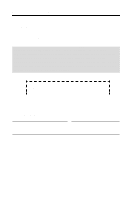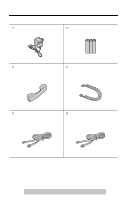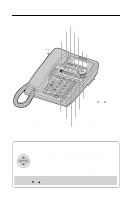4
Location of Controls . . . . . . . . . . . . . . . . . . . . . . . . . . . . . . . . . . . . . . . . 6
Display . . . . . . . . . . . . . . . . . . . . . . . . . . . . . . . . . . . . . . . . . . . . . . . . . . . 8
Installation . . . . . . . . . . . . . . . . . . . . . . . . . . . . . . . . . . . . . . . . . . . . . . . . 9
Installing the Batteries . . . . . . . . . . . . . . . . . . . . . . . . . . . . . . . . . . . . . . . 9
Connecting the Handset and AC Adaptor . . . . . . . . . . . . . . . . . . . . . . . 10
Connecting Telephone Line Cords . . . . . . . . . . . . . . . . . . . . . . . . . . . . 11
Connecting a Communication Device . . . . . . . . . . . . . . . . . . . . . . . . . . 14
Programmable Settings. . . . . . . . . . . . . . . . . . . . . . . . . . . . . . . . . . . . . 15
Time and Date . . . . . . . . . . . . . . . . . . . . . . . . . . . . . . . . . . . . . . . . . . . . 15
Assigning the Extension Number. . . . . . . . . . . . . . . . . . . . . . . . . . . . . . 17
Programming Summary . . . . . . . . . . . . . . . . . . . . . . . . . . . . . . . . . . . . . 19
Dialing Mode . . . . . . . . . . . . . . . . . . . . . . . . . . . . . . . . . . . . . . . . . . . . . 20
LCD Contrast . . . . . . . . . . . . . . . . . . . . . . . . . . . . . . . . . . . . . . . . . . . . . 21
Ringer Volume . . . . . . . . . . . . . . . . . . . . . . . . . . . . . . . . . . . . . . . . . . . . 22
Ringer Pattern . . . . . . . . . . . . . . . . . . . . . . . . . . . . . . . . . . . . . . . . . . . . 23
Making Calls . . . . . . . . . . . . . . . . . . . . . . . . . . . . . . . . . . . . . . . . . . . . . . 25
Answering Calls . . . . . . . . . . . . . . . . . . . . . . . . . . . . . . . . . . . . . . . . . . . 28
Caller ID Service. . . . . . . . . . . . . . . . . . . . . . . . . . . . . . . . . . . . . . . . . . . 29
Using the Caller List . . . . . . . . . . . . . . . . . . . . . . . . . . . . . . . . . . . . . . . 30
Viewing the Caller List . . . . . . . . . . . . . . . . . . . . . . . . . . . . . . . . . . . . . . 30
Calling Back from the Caller List . . . . . . . . . . . . . . . . . . . . . . . . . . . . . . 32
Editing the Caller’s Phone Number . . . . . . . . . . . . . . . . . . . . . . . . . . . . 33
The Caller ID Number Auto Edit Feature . . . . . . . . . . . . . . . . . . . . . . . . 34
Storing Caller List Information in the Directory or
in the One-Touch Dialer Memory. . . . . . . . . . . . . . . . . . . . . . . . . . . . . 36
Erasing Caller List Information. . . . . . . . . . . . . . . . . . . . . . . . . . . . . . . . 37
Directory . . . . . . . . . . . . . . . . . . . . . . . . . . . . . . . . . . . . . . . . . . . . . . . . . 38
Storing Names and Numbers. . . . . . . . . . . . . . . . . . . . . . . . . . . . . . . . . 38
Finding Stored Items . . . . . . . . . . . . . . . . . . . . . . . . . . . . . . . . . . . . . . . 40
Dialing . . . . . . . . . . . . . . . . . . . . . . . . . . . . . . . . . . . . . . . . . . . . . . . . . . 41
Preparation
Basic Operation
Advanced Operation
Contents