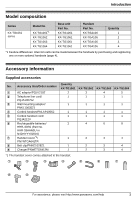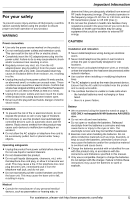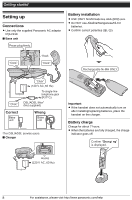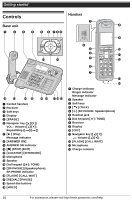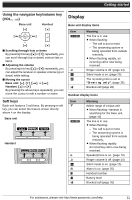Panasonic KXTG1064 KXTG1064 User Guide - Page 8
Getting started, Setting up, Connections, Battery installation, Battery charge
 |
View all Panasonic KXTG1064 manuals
Add to My Manuals
Save this manual to your list of manuals |
Page 8 highlights
Getting started Setting up Connections L Use only the supplied Panasonic AC adaptor PQLV219. ■ Base unit Battery installation L USE ONLY Ni-MH batteries AAA (R03) size. L Do NOT use Alkaline/Manganese/Ni-Cd batteries. L Confirm correct polarities (S, T). Rechargeable Ni-MH ONLY *For DSL/ADSL service users ■ Charger Hooks (120 V AC, 60 Hz) Important: L If the handset does not automatically turn on after installing/replacing batteries, place the handset on the charger. Battery charge Charge for about 7 hours. L When the batteries are fully charged, the charge indicator goes off. Confirm "Charging" is displayed. 8 For assistance, please visit http://www.panasonic.com/help
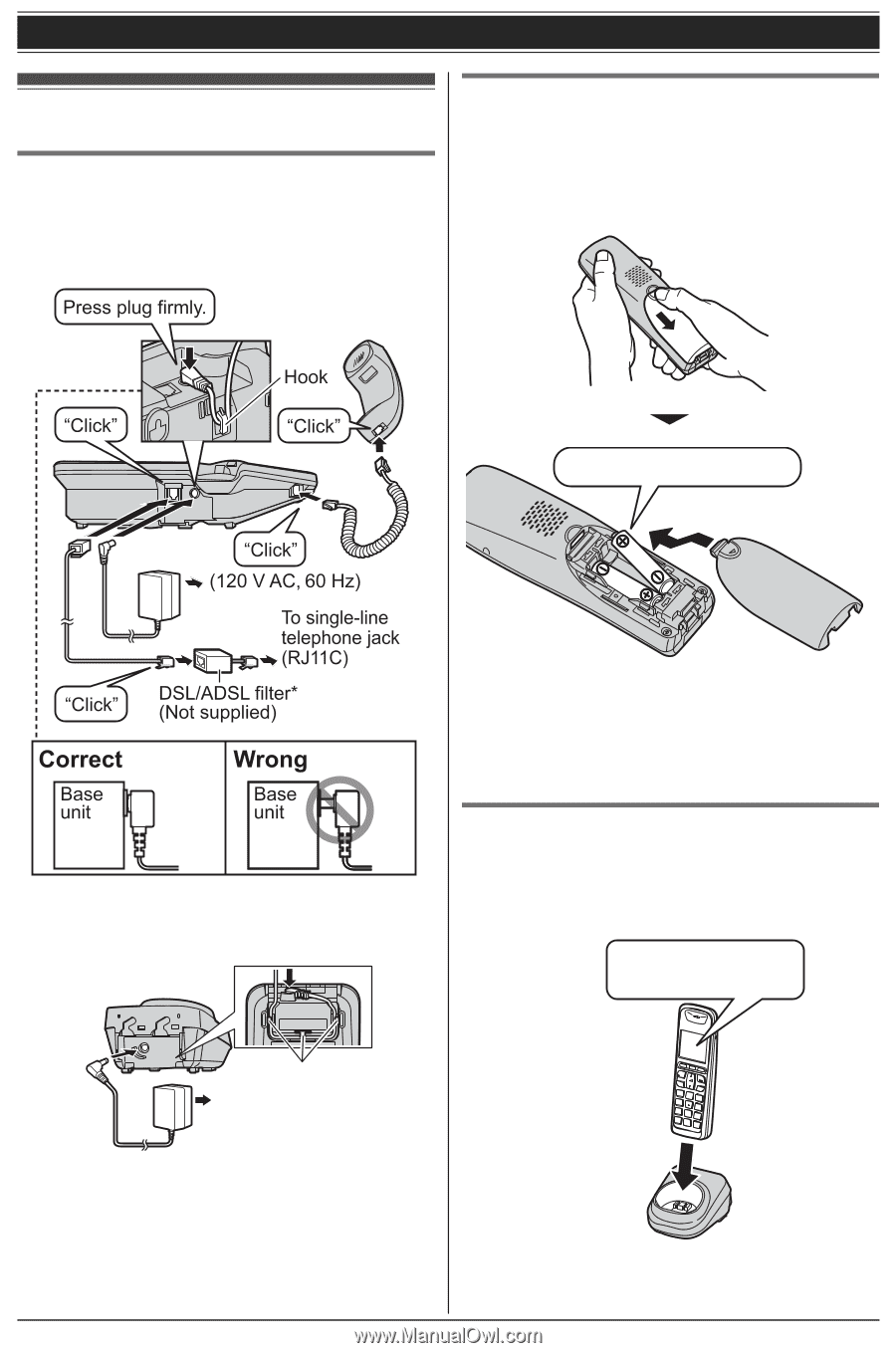
Getting started
8
For assistance, please visit http://www.panasonic.com/help
Setting up
Connections
L
Use only the supplied Panasonic AC adaptor
PQLV219.
■
Base unit
*For DSL/ADSL service users
■
Charger
Battery installation
L
USE ONLY Ni-MH batteries AAA (R03) size.
L
Do NOT use Alkaline/Manganese/Ni-Cd
batteries.
L
Confirm correct polarities (
S
,
T
).
Important:
L
If the handset does not automatically turn on
after installing/replacing batteries, place the
handset on the charger.
Battery charge
Charge for about 7 hours.
L
When the batteries are fully charged, the charge
indicator goes off.
(120 V AC, 60 Hz)
Hooks
Rechargeable Ni-MH ONLY
Confirm “
Charging
”
is displayed.