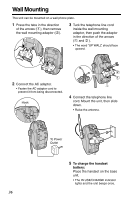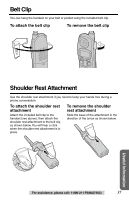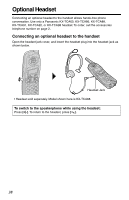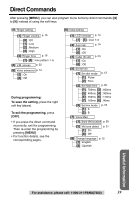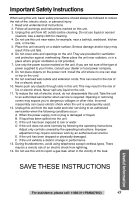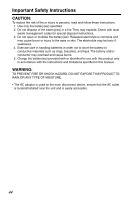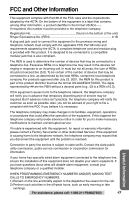Panasonic KXTG2214P KXTG2214F User Guide - Page 41
Useful Information, For assistance, please call: 1-800-211-PANA7262, Problem, Cause & Remedy
 |
View all Panasonic KXTG2214P manuals
Add to My Manuals
Save this manual to your list of manuals |
Page 41 highlights
Troubleshooting Problem Cause & Remedy Previously programmed information is erased. • If a power failure occurs, programmed information may be erased. Reprogram if necessary. The unit does not display the caller's name and/or phone number. • You need to subscribe to a Caller ID service. • Other telephone equipment may be interfering with your phone. Disconnect it and try again. • Other electrical appliances connected to the same outlet may be interfering with Caller ID. • Telephone line noise may be affecting Caller ID. • The caller requested not to send his/her Caller ID information (p. 20). • If a Caller ID box is connected between the unit and the telephone wall jack, disconnect the Caller ID box or plug the unit directly into the wall jack. The handset display exits the Caller List or phone book. • Do not pause for over 60 seconds while searching. You cannot page the handset. • The handset is too far from the base unit. • The handset user is making an outside call or viewing the Caller List/phone book. Wait until the IN USE/CHARGE indicator light goes out. • The handset is in use. Try again later. You cannot redial. • If the last number dialed was more than 32 digits long, the number will not be redialed correctly. "Recharge battery" is displayed, " " flashes or the unit beeps intermittently. • Charge the battery fully (p. 8). You charged the battery fully, but "Recharge battery" is still displayed and/or " " continues to flash. • Clean the charge contacts and charge again (p. 9). • Install a new battery (p. 8). Useful Information For assistance, please call: 1-800-211-PANA(7262) 41