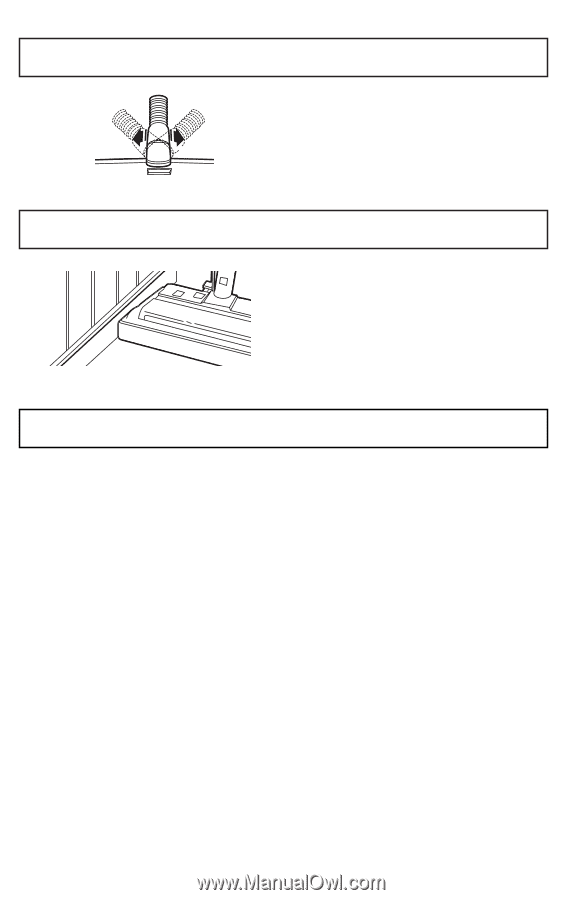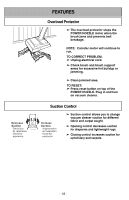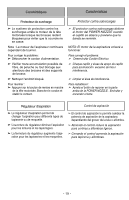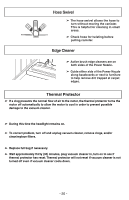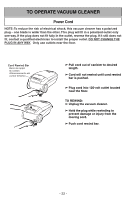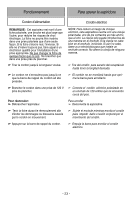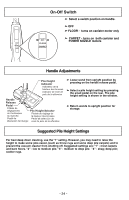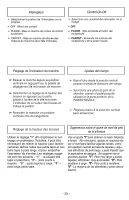Panasonic MCCG973 MCCG973 User Guide - Page 20
Hose Swivel, Edge Cleaner, Thermal Protector
 |
UPC - 037988690862
View all Panasonic MCCG973 manuals
Add to My Manuals
Save this manual to your list of manuals |
Page 20 highlights
Hose Swivel ➢ The hose swivel allows the hose to turn without moving the canister. This is helpful for cleaning in small areas. ➢ Check hose for twisting before pulling canister. Edge Cleaner ➢ Active brush edge cleaners are on both sides of the Power Nozzle. ➢ Guide either side of the Power Nozzle along baseboards or next to furniture to help remove dirt trapped at carpet edges. Thermal Protector ➢ If a clog prevents the normal flow of air to the motor, the thermal protector turns the motor off automatically to allow the motor to cool in order to prevent possible damage to the vacuum cleaner. ➢ During this time the headlight remains on. ➢ To correct problem, turn off and unplug vacuum cleaner, remove clogs, and/or clean/replace filters. ➢ Replace full bag if necessary. ➢ Wait approximately thirty (30) minutes, plug vacuum cleaner in, turn on to see if thermal protector has reset. Thermal protector will not reset if vacuum cleaner is not turned off even if vacuum cleaner cools down. - 20 -