Panasonic MCV5744 MCV5744 User Guide - Page 32
CLEANING AGITATOR, of scissors
 |
View all Panasonic MCV5744 manuals
Add to My Manuals
Save this manual to your list of manuals |
Page 32 highlights
End Cap Bouchon Tapa del extremo Replacing Belt ➢ Reinstall agitator back into nozzle housing grooves. + ➢ After reinstalling the agitator, turn it by hand to make sure that belt is not twisted or pinched and that all rotating parts turn freely. Groove Ouverture Ranura ➢ Reinstall lower plate. Cleaning Agitator ➢ Clean agitator after every five uses and every time the belt is replaced. ➢ Remove lower plate. ➢ Cut off any carpet pile and lint entangled around agitator with a pair of scissors. ➢ Remove agitator. ➢ Remove any string or debris located on the end caps or ball bearings. ➢ Reinstall agitator and lower plate. - 32 -
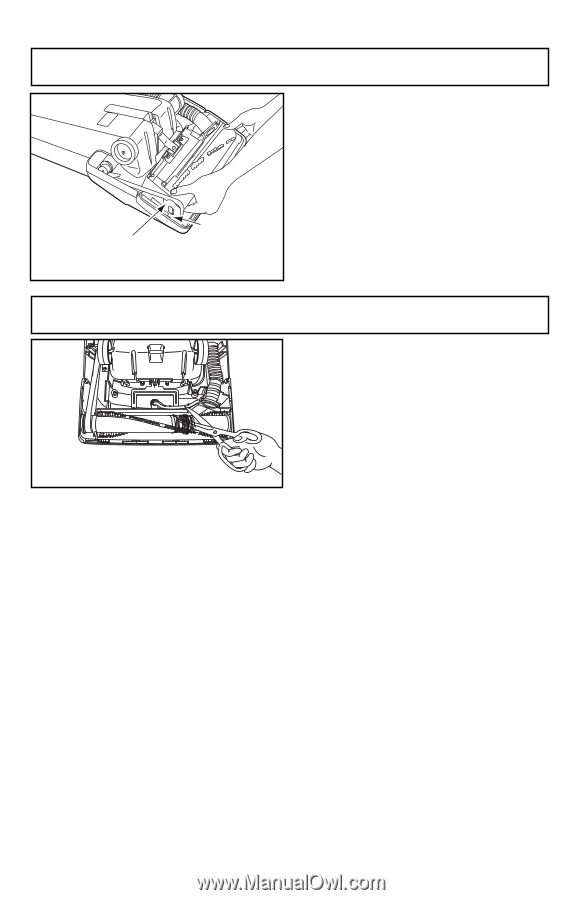
Reinstall agitator back into nozzle
housing grooves.
After reinstalling the agitator, turn it
by hand to make sure that belt is not
twisted or pinched and that all
rotating parts turn freely.
Reinstall lower plate.
Replacing Belt
Cleaning Agitator
Clean agitator after every five uses
and every time the belt is replaced
.
Remove lower plate
.
Cut off any carpet pile and lint
entangled around agitator with a pair
of scissors
.
Remove agitator
.
Remove any string or debris located
on the end caps or ball bearings.
Reinstall agitator and lower plate
.
+
Groove
Ouverture
Ranura
End Cap
Bouchon
Tapa del
extremo
- 32 -














